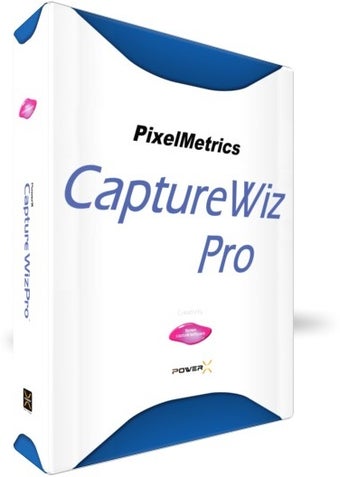Capture It All - Screen Images, Steering Wheel Controls And More
Screenshots
If you are an avid Windows XP user and simply love capturing, editing and sharing pictures, then you will absolutely love the new application called Capture Wiz. If you have a Windows XP PC and have tried most of the picture editing software available on the market, you know how much easier it is to edit and share pictures using the Windows interface than with any other program. So, while it might be simple to screenshots from your desktop PC using built-in Windows tools, they often fall short of what Capture Wiz can actually do.With this powerful, but easy to use software, you can capture it all from your computer screen, zoom in, scroll down and save it to your hard drive for immediate viewing. The great part about the Screen Capture Wizard is that it has the ability to save all screen captures, even the ones taken by the built in Windows printer. This means that you never have to worry about missing an important meeting, being stuck on the road or simply not having enough time to take advantage of all of the wonderful features of your computer. When you need to share something that is captured in a snap, simply save the picture in your computer's Clipboard, open up the Screen Capture Wizard and have the screen captured so you can share it with the whole world.
Another great feature of the Capture Wizard is its ability to read HTML code. This means you are able to capture images using your keyboard and the regular Windows screen capture wizard, which are a lot more convenient than trying to use the mouse to do so. The best thing about the Zoom In function is that it works with both Windows XP Home Edition and Windows Vista Home Edition. Zoom In is especially useful if you are taking a picture from a high angle; when this particular function is activated, the software will provide you with the exact positioning on the screen that you want your photo to be printed in. It's nice to have the ability to zoom in and out whenever you need to make sure you are taking the right pictures.