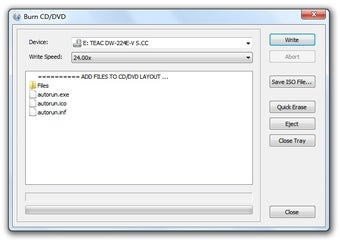Safe Download AutoRun
Screenshots
AutoRun is a utility which enables you to make an instant auto-run dialogue box on the desktop to automatically start running programs after pressing certain keys. When an application is activated, the associated program is automatically stopped and the work is ended when the mouse pointer is outside of the screen. This will help you save valuable time which can be used for something productive. Some of the advantages of AutoRun are:
AutoRun does not need any special installation and works fine on all windows platforms. To use AutoRun, you need to first download the AutoRun installer from the website. Then open the AutoRun application which requires you to select Finish in order to enable the application to run. You also need to select Save File to store the settings for the AutoRun program in your desktop.
After the AutoRun application has been started, it will start running and will keep running as long as you have the application installed on your computer. You do not need to worry about anything as the program will work on its own. The best thing about AutoRun is that you do not need to be a technical guru to use it as it comes with complete instructions. It is recommended that you use AutoRun only for commercial purposes as it is safe to use. AutoRun pro enterprise is a top level auto-running program, which is quite different from AutoRun and is a good alternative for people who want to experience an excellent visual user interface.