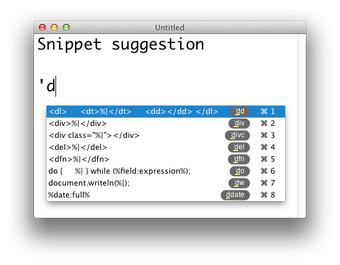Accelerate Your Typing with aText!
Speed up your typing with help from aText. This helpful productivity tool allows you to accelerate your typing by setting up a parameter that helps you avoid typing the same thing over and over. The app has a full set of advanced functions that you can edit out to suit your needs. From abbreviations and URLs to symbols and date-time scripts, you can set up various variables that your content can adapt to. With this typing assistant app, you can have an easier time typing the words that you frequently use. aText also offers auto-correction and automatic capitalization of new sentences. It can also correct double capitals and even has a built-in snippet for correcting misspellings, HTML, and JavaScript Coding. However, while this typing program offers easier and faster typing, it presents a rather basic main menu that lacks advanced design features. The app is easy to use and performs well on applications that need typing of any content, though.
Advertisement