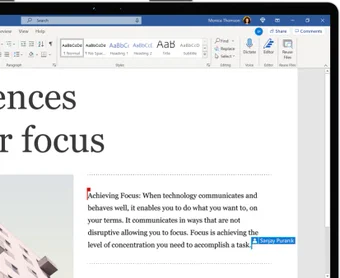Microsoft Office 2021: Office tools at a fair price
Microsoft Office 2021 includes the well-known tools we use for work and school, such as Word, Excel, and PowerPoint. Released on October 5, 2021, right alongside Windows 11, these office suites make using these tools better and easier on Windows computers and Macs.
Microsoft Office 2021 features and versions
Office 2021 comes with cool updates and features that are worth noting:
- Better Excel Tricks: With new tools like Dynamic Arrays and XLOOKUP, handling data and looking up information in Excel is now a breeze.
- Dark Mode: This feature is now available across all Office apps, making it easier on the eyes, especially in dimly lit environments.
- Faster and Smoother: All the Office apps now work more smoothly, thanks to improvements in how they run.
- Better Support for Different File Types: It's easier to work with documents from different programs because Office 2021 understands more file formats.
- Improvements in Writing, Email, and Presentations: New tools for writing with a stylus, better email management in Outlook, and enhanced features for creating PowerPoint presentations are available.
You can choose from several editions of Office 2021, depending on your needs:
Advertisement
- Office Home & Student 2021: Comes with Word, Excel, and PowerPoint.
- Office Home & Business 2021: Adds Outlook to the mix.
- Office Professional 2021: Includes everything above plus Publisher and Access, but only for Windows.
- Microsoft 365 Apps for Business: Offers even more apps and is available for more devices, along with extra storage online.
- Microsoft 365 Business Standard: Includes everything in the Apps for Business package plus more services like Microsoft Exchange and Teams.
Can I get Office 2021 for free?
Office 2021 is something you have to pay for, but there are a couple of ways you might be able to use it for free for a while:
- Free Trial: Microsoft sometimes offers a free trial so you can try everything out before deciding whether to buy it.
- For Students and Teachers: If you're in school or teach, your school might give you Office 2021 for free.
How do I unlock Microsoft Office 2021?
To start using all the features of Office 2021, you'll need to connect it to your Microsoft Account just once to activate it. After that, you won't need the internet to use Office apps.
Microsoft Office 2021 makes work and school tasks easier and more efficient. With its new features, better performance, and several versions to fit different needs, it's a valuable tool for anyone who needs to get things done.