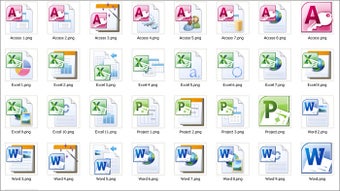A free app for Mac, by Bharti Airtel Ltd.
Microsoft Office 2010 IconPack for Mac offers a unique way to personalize your Microsoft Office experience on macOS. By replacing the default icons with a set designed to resemble those from the classic Office 2010 suite, this free icon pack can add a touch of nostalgia and visual appeal to your productivity tools.
A blast from the past
The Microsoft Office 2010 IconPack brings back the familiar look of the icons from the Office 2010 suite, including Word, Excel, PowerPoint, Outlook, and other applications. These icons are instantly recognizable for users who have used Office in the past and can evoke a sense of familiarity and comfort.
Compared to the more modern and minimalist icons used in newer versions of Office, the Office 2010 icons offer a distinct visual style that some users may find more appealing.
Advertisement
Simple installation and customization
Installing the Microsoft Office 2010 IconPack is a straightforward process. After downloading the icon pack, you can manually replace the default icons for each Office application by accessing the "Get Info" window for each app and pasting the new icon.
This allows for a high degree of customization, as you can choose which icons to replace and even mix and match different icon sets if desired.
Compatibility and limitations
The Microsoft Office 2010 IconPack is designed for macOS and is compatible with various versions of Microsoft Office, including Office 2011, Office 2016, and Office 2019. However, it's important to note that the icon pack may not be compatible with all versions of macOS or Microsoft Office.
Additionally, changing the icons of your Office applications is purely a cosmetic change and does not affect the functionality of the software.
Aesthetics and personalization
The primary purpose of the Microsoft Office 2010 IconPack is to enhance the visual appeal of your Microsoft Office suite and add a personal touch to your workspace. While it doesn't offer any new features or functionalities, it can make your daily interaction with Office applications more enjoyable and visually appealing.
For users who prefer the classic look of Office 2010 or simply want to customize their workspace, this icon pack can be a fun and simple way to do so.
A nostalgic touch for Microsoft Office on Mac
The Microsoft Office 2010 IconPack for Mac is a simple yet effective way to personalize your Microsoft Office experience on macOS. By replacing the default icons with familiar designs from the past, this icon pack can add a touch of nostalgia and visual flair to your productivity tools.
While it may not be for everyone, those who appreciate the classic Office 2010 aesthetic or enjoy customizing their workspace may find this icon pack to be a worthwhile addition.