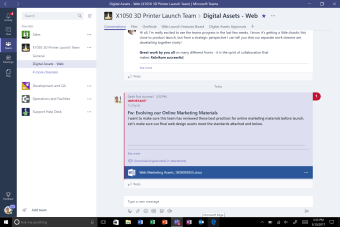Free Mac online collaboration app
Microsoft Teams for Mac is a full-function video messaging application that enables you to have team conversations, organize tasks, share content, and much more. It allows you to set up a video conference from remote locations to create a shared workspace. You can collaborate with multiple parties in a digital hub and share files, charts, set up meetings and collaborate on tasks.
Microsoft Teams for Mac is free to download. This messaging app integrates with Microsoft Office 365 products if you have a Microsoft Office 365 subscription. Other applications that offer remote collaboration include Discord, Line, Telegram, Skype and Zoom.
Features
With MS Teams, you can hold a video conference with up to 10,000 people from anywhere and it offers multiple video conferencing tools. You can improve team productivity and communication in a threaded chat and share files with the quick file upload feature. Make and receive high-quality free calls from your Mac using your internet connection. You can record your calls and meetings and obtain transcripts. Microsoft Teams enables you to sync your data across many platforms and devices to make remote communication effortless. This app requires an active internet connection and does not support an offline mode.
Advertisement
Interface
The interface offers simple efficiency, and it’s easy to navigate. MS Teams for Mac integrates with Microsoft Office 365 products enabling you to access data from OneNote and Outlook. You can import your contacts from within the organization and search for content, files, documents, and PDFs. Customer support can be reached via live chat or email whenever you need it.
Stay connected
This messaging app allows direct messaging so you can interact privately. You can share ideas or information with one person from a group in a separate chat window. You can work in a centralized space with colleagues to share ideas and collaborate while you are all in different locations.
Downloading for Mac
Download Microsoft Teams for Mac and open the downloaded DMG file. Drag the application icon to the Applications folder icon. Upon completion, select the red dot in the top left corner to close the window.
Stay connected on the go
MS Teams is currently the most efficient way to create a centralized workspace while working remotely. It allows you to collaborate, communicate and share content with others as though you were in the same office. Integrating with Microsoft Office 365 makes office communication easy from your Mac.