Aiseesoft MTS Converter for Mac.
Aiseesoft MTS Converter for Mac
- By Aiseesoft Studio
- Trial version
- 6.3.92
Editors' Review · May 18, 2023
Technical
- Title
- Aiseesoft MTS Converter for Mac 6.3.92 for Mac
- Requirements
- Mac OS X
- Language
- English
- Available languages
- German
- English
- French
- Japanese
- License
- Trial version
- Latest update
- Author
- Aiseesoft Studio
- SHA-1
931c48c6ad11d2ca0716c09209c85f18f5e0debb
- Filename
- mts-converter-for-mac.dmg
Program available in other languages
Aiseesoft MTS Converter for Mac
- By Aiseesoft Studio
- Trial version
- 6.3.92
Changelog
We don’t have any change log information yet for version 6.3.92 of Aiseesoft MTS Converter for Mac. Sometimes publishers take a little while to make this information available, so please check back in a few days to see if it has been updated.
Can you help?
If you have any changelog info you can share with us, we’d love to hear from you! Head over to our Contact page and let us know.
Explore apps
Related software
Aiseesoft Video Converter Ultimate for Mac
Aiseesoft Video Converter Ultimate for Mac is a solid media utility for the Mac platform that allows you to convert 4K UHD/HD/SD video to a number of popular video formats. The app has the ability to turn 2D video to 3D video and download online videos from popular media sites, such as YouTube, Facebook, Twitter, and Yahoo. Aiseesoft Video Converter Ultimate for Mac lets you convert 4K/HD/SD video to a variety popular formats such as MP4, MOV, M4V, WMV, AVI, FLV, 3GP, etc. With Aiseesoft Video Converter Ultimate for Mac you also can convert 2D video to 3D with multiple 3D options. The app offers up to 14 types of 3D modes including Anaglyph 3D (10 types), Side by Side (Half-Width) 3D, Side by Side (Full) 3D, Top and Bottom (Half-Height) 3D and Top and Bottom (Full) 3D. The 3D clip function also enables you to get any length segments you need. Key Features include: Subtitle and audio track support. Preview both source video and converted video while editing. Fast conversion/download speed. Snapshot support. Customize profile settings including video encoder, frame rate, bitrate, audio channel, etc. Batch conversion support. The app has the capability to convert video to popular formats with high image quality and fast conversion speeds. It supports all popular formats such as MP4, AVI, WMV, MOV, MKV, AVCHD MTS/M2TS, MOD/TOD, MXF. It can also encode HD video formats, such as DivX HD Video, HD H.264/MPEG-4 AVC Video, HD MKV Video and HD MOV Video. Aiseesoft Video Converter Ultimate for Mac combines an embedded Mac video downloader that is very easy to use. You can download video files from many popular media websites, including YouTube, Vevo, Vimeo, Dailymotion, Metacafe, Yahoo and Facebook. The downloaded video preserves 100% of the original video with no loss of quality at all. A great feature of Aiseesoft Video Converter Ultimate for Mac is the ability to edit and adjust a number of output settings, including video brightness, contrast, saturation, hue and volume. The ‘Deinterlacing’ function allows you to convert an interlaced video to the progressive one to avoid mosaic. You can also use the trim function to get video segments with exact time length, by setting the start and end time according to your needs. You also have the ability to remove letterbox and change the aspect ratio to make video clearer. You can even add your own watermarks to videos as well. Overall, Aiseesoft Video Converter Ultimate for Mac is powerful and easy to use. The intuitive interface ensures, no matter what editing or encoding work you are doing, all your tasks appear simple and are accomplished rapidly.

Aiseesoft Free MP4 Converter for Mac
Aiseesoft Free MP4 Converter for Mac is a free MP4 converting tool that allows you to convert any video to MP4 and convert MP4 to other video formats. Key Features include: Convert other video formats to MP4 Free MP4 Converter is the best MP4 video converter to convert video files to MP4. It supports converting AVI, WMV, MTS, MKV, MOV and HD video to MP4 and converting MP4 to AVI/WMV/MOV and more reversely. Support batch conversions If you want to convert MP4 to MOV and MP4 to WMV at the same time, use this free MP4 video converter. It supports batch conversion, which will save your time. All your videos will be converted to MP4 within just 1 click. Or you can set different output formats for multiple videos and convert them at the same time. Merge a few videos into one video file Sometimes you want to convert MKV and AVI files to one MP4 video file, how to merge videos? Try this MP4 converter and you can choose "Merge into one file" to convert different video formats to one video format, for example, MP4. Super high conversion speed It converts videos very fast and the output videos are with high quality image and sound. It will finish converting a batch of videos before you finish your coffee. With this Free MP4 Converter, you can convert AVI, WMV, MOV, MTS, MKV, FLV videos into MP4 and play back them on iPhone (iPhone SE/6s/6s Plus/6/6 Plus/5s/5/5c/4S/4/3GS), iPad (iPad Air 2/mini 3/4/Air/3/mini 2/mini), iPod, Apple TV, Samsung, HTC, LG phones, etc.

Aiseesoft HD Converter for Mac
Aiseesoft HD Converter for Mac is capable of converting HD video to any HD/SD video format such as AVI, MOV, MP4, MPEG, FLV, MKV, WebM, M4V, and other popular video and audio formats in superb quality. With Aiseesoft HD Converter for Mac you can also extract audio from HD video files. Moreover, you can convert the audio file to your preferred audio format. Aiseesoft HD Converter for Mac is able to convert HD video to other HD/SD formats, which is great for giving you better compatibility with your media player, portable device or editing software. The app allows you to change original SD video to high definition video. This HD converting tool supports almost all HD formats, such as AVCHD (MTS, M2TS), HD TS, HD MPEG, HD WMV, HD MPG, HD MP4, QuickTime HD MOV, HD H.264, HD RM video, etc. Key Features include: User-friendly experience and fast conversion speed. Preview source HD/SD video and effects changing while making adjustments. ?Snapshot tool. Customize output parameters. Batch conversion. Dolby digital sound. 3D video conversion. A great feature worth noting is the ability to convert audio files and extract the audio from HD Video. With it, you can extract audio from HD video files. Once you've converted your video files to audio, you can enjoy them anywhere and anytime you like. The app allows you to convert HD videos to any commonly-used audio files, such as MP3, AAC, AC3, AIFF, FLAC, WAV, WMA, etc. *Please note the trial version of the app has the following limitations: you can only convert the first 5 minutes of a video file longer than 5 minutes. For files which are shorter in length, you can only convert half of it.

Aiseesoft MXF Converter for Mac
Aiseesoft MXF Converter for Mac is a flexible MXF/P2 MXF transcoding app that is a great solution for converting MXF video to editable video formats in 2D and 3D modes. This MXF Video Converter lets you convert MXF files recorded by professional, high quality devices, to a range of popular video formats, without losing the original quality. It is capable of converting MXF to SD video and audio formats and HD video formats, including H.264/MPEG-4 AVC, WMV HD Video Files, HD TS, HD MTS, MOV, MP4, 3GP, AVI, MKV, WMV, FLV, SWF, VOB, DV, and MPG, etc. Key Features includes: Turn 2D MXF video to 3D. Convert MXF video to SD/HD MOV, MP4, AVI, and MKV. Convert MXF files to MP4/MOV/AVI/MP3. Edit MXF videos. Aiseesoft MXF Converter for Mac offers a great solution if you shoot MXF video on Panasonic HC-V720, Sony HDR PJ, Sony XDCAM, Canon Vixia HF R or a range of other camcorders. The app combines multiple conversion and editing functions together. With Aiseesoft MXF Converter for Mac, you can crop, watermark, and merge MXF recordings. You can crop the video frame to remove the blank edges, add text/image watermark and define the text color. The app also has the ability to merge several videos into one file. You can adjust the video brightness, saturation, contrast, hue, and volume. It also has a 3D conversion function that lets you convert 2D MXF video to 3D. With Aiseesoft MXF Converter for Mac you can convert MXF to MOV, MP4, AVI and other popular SD and HD video formats. You can convert MXF files to be used with a variety of professional editing suites, including Adobe Premiere Pro, iMovie, Final Cut Pro, and Sony Vegas Pro.
TeamViewer for Mac
A reliable tool for remote access and support

Google Chrome
Fast and reliable browser
iTunes for Mac
Effortless media organization in one place
BlueStacks App Player
Android emulator for macOS
Spotify for Mac
With Spotify, it’s easy to find the right music for every moment – on your phone, your computer, your tablet and more. There are millions of tracks on Spotify. So whether you’re working out, partying or relaxing, the right music is always at your fingertips. Choose what you want to listen to, or let Spotify surprise you. You can also browse through the music collections of friends, artists and celebrities, or create a radio station and just sit back. Soundtrack your life with Spotify. Subscribe or listen for free.
VMWare Fusion Pro
Advanced virtualization for macOS power users
Adobe Acrobat Reader DC for Mac
Master your PDF experience
iMovie
Reliable free video editing for beginners
Last updated
Adobe Creative Cloud
A unified ecosystem for modern creativity
Keynote
Uploaded post-edited AI Description (Cassandra - Filehippo Selection Q4 2025)
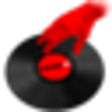
VirtualDJ Home
An effective entry point for music mixing

Adobe Illustrator CC for Mac
Professional vector graphics in Adobe Illustrator CC for Mac

Adobe Photoshop Lightroom
Photoshop Lite Is Not As Advanced As It Used to Be

Apple GarageBand
An approachable music creation studio
Video DownloadHelper
Versatile tool for downloading browser videos
MixMeister Fusion
Automated DJ mixing with live performance control
Adobe Premiere Pro CC
Comprehensive editing with pro workflow support

Roxio Toast Titanium
An all-in-one disc toolkit for Mac
Brave
An enhanced browsing experience
Microsoft Remote Desktop
Reliable and secure cross-platform access