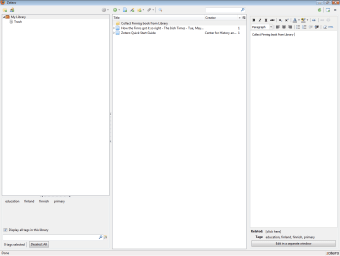Free reference management utility
Screenshots
Zotero is a free referencing system for Windows that lets you source information for your projects or assignments, much like EndNote and Mendeley. You can install the free plugin in your browser to quickly grab and store data on your device, as long as you have the Connecter client on your PC. You can also import from any of your other reference managers so you don’t have to collect it all again.
When it comes to organising, you can place the information in tags and collections. Zotero will also send you an alert if it detects that there’s a duplication. It generates reports, bibliographies and citations so that you don’t have to spend hours doing it yourself.
Reference your sources quickly
One aspect of completing assignments for projects and degrees that’s frustrating at the best of times is placing the sources at the end. There are many systems in place, and most institutions prefer the Harvard method for referencing. Whichever one you need, Zotero can assist you in quickly making citations and bibliographies for any information you grab from the internet.
There’s the option to add feeds to your groups, while you can retrieve any metadata needed for your sources. You can choose between adding files and items, while Zotero will search for relevant citations.
Arrange your data
Sorting through your sources can also be onerous, but Zotero makes it easy for you. It compiles the data according to the filters you place or accepted methods. There’s also an option to add notes to the citations, which may be required for your assignments. By placing categories and labels, you can quickly arrange your data in groups.
Syncing and transferring information
You can log into Zotero no matter where you are, as long as you use your credentials. When you return home, you can sync the information to your device for quick access to your notes. You can also transfer any sources you found using an alternative program, like EndNote.
Manage your references without hassle
Zotero may not be as powerful as EndNote, which is better in terms of available functions, but it still provides a powerful reference management system. It takes all the hard work of loading citations and typing away for hours. You can also transfer and sync your information from other devices quickly.