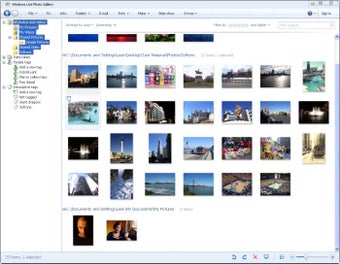How to Get Access to Microsoft's Windows Live Photo Gallery 2021
Windows Live Photo Gallery is a new app in Windows Live Messenger, which allows users to view all of their pictures in a slideshow. Windows Live Photo Gallery is part of the Windows Live Messenger program and is accessible by clicking on the "My Account" link in the upper right corner of your desktop Windows Live tile. To use the Windows Live Photo Gallery, you first need to download and install the free Windows Live Photo Gallery app. You can simply search for the "Photo Gallery" application from the search engine listings and be taken to the website of the Windows Live Photo Gallery. Once there, you are able to browse through your Windows Live Photo Gallery photo library and choose the ones you want to download. A download link will be given so you can directly download the pictures to your PC.
However, in order to take advantage of all the features and capabilities of Windows Live Photo Gallery, you first need to purchase the software so you can have full access to all its capabilities. The software costs about $40 and is available directly through Microsoft's website - purchasing the full version will get you the most benefits. The free version only gives you limited features and cannot give you the same flexibility as the full version does. Microsoft claims that in order to use all the features of Windows Live Photo Gallery, you need to own the entire Windows Live operating system, including all the add-ins and programs installed on your computer.
Windows Live Photo Gallery is the ideal place for those who are constantly using their computers for photo management and file storage. It manages your pictures and allows you to manage them in either a slideshow or the regular form by cropping and resizing them, according to your needs. For those who have large photo albums and are not able to use the built-in Windows Live Photo Gallery, this application is the best solution.
Advertisement