Time-Sync Server for Windows
- By Rainer Döpke
- Free
- 1.90.0.0
Related software

Outlook CalDav Synchronizer
Outlook CalDav Synchronizer is a free Outlook Plugin, that can synchronize events, tasks and contacts between Outlook and a CalDAV or CardDAV server*. Amongst others, it supports synchronisation between Google, SOGo, and Horde, and it supports 3Outlook versions 2016, 2013, 2010 and 2007. Key Features include: Two-way-sync. Modern WPF GUI. Supporting OAuth2 for Google. SSL/TLS support, support for self-signed certificates. Manual proxy configuration support for NTLM or basic auth proxies. Auto discovery of calendars and address books. Configurable sync range. Sync multiple calendars per profile. Sync reminders, categories, recurrences with exceptions, importance, transparency. Sync organizer and attendees and own response status. Task support. CardDAV support to sync contacts (distribution lists planned). Google native Contacts API support with mapping of Google contact groups to Outlook categories.. Google Task lists support (sync via Google Task Api with Outlook task folders). sync contact pictures, categories, notes and x509 certificates. Time-triggered sync. Manual-triggered sync. Change-triggered sync. Category Filtering (sync CalDAV calendar to Outlook categories). Map CalDAV server colors to Outlook category colors. Show reports of last sync runs and status. Configurable system Tray Icon with notifications. Bulk creation of multiple profiles. *Tested CalDAV servers include: SOGo, Google Calendar, Horde Kronolith, OwnCloud, SabreDAV, Synology NAS, GroupOffice, one.com, Yandex, OpenX-change, Posteo, Landmarks, Kolab, Zoho Calendar, GMX, Tine 2.0, Fruux, Mac OS X Server, iCloud, Mail.ru, Radicale.
Atomic Clock Sync
Help Repair Your Windows PC With Worldtimeserver
SugarSync
SugarSync provides a cloud storage service, which is both versatile and offers affordable plans. The SugarSync app has features and functions that are similar to apps like Dropbox. It allows you to access, share, sync and back up your files across computers and devices. The app provides all of the options and features you are going to need to backup all your files and restore them. You can upload numerous files types including music, video and .exe files for storage and sharing. Because it stores your files in the cloud, you can access them from anywhere, and SugarSync offers dedicated apps for Windows, Mac, Android and iOS. Key Features Include: On-line collaboration via folder sharing. File security provided by 'read-only' access. Public links: provide one-time download access to your files (No SugarSync account required). Remote editing and wiping capability. Automatic sync and back up. Mobile device support. Microsoft Outlook compatibility: SugarSync links files and tracks downloads via Exchange Server. Admin dashboard: Access control, storage space limits and activity log configuration. Business and individual plans. With SugarSync's protected folders, you'll be able to protect your files from ransomware and data loss, and back up versions of your files. The only downside is the initial backup may take a long time, depending on the combined size of your files. After this, SugarSync automatically backs up any files that you work on, so you can access them from anywhere, at any time. It also makes it incredibly easy to restore previous versions of your files so you'll never need to worry about losing important data. SugarSync keeps all of your uploaded files secure, across all of your devices, suitable for individual and business use. It provides industry-standard secure (SSL 3.3) transport layer security data encryption and handshake protocols during both uploads and downloads over the Internet for your security. Overall, SugarSync is a flexible and affordable cloud storage service. There are a range of plans to choose from for individuals and businesses, in addition to a free 30-day trial on all plans. SugarSync also offers a free 90-day limited plan with 5GB of online storage. Please note: This download is a free trial for Windows PC.
p2p Music
Sync Music with Friends: p2p Music Review
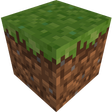
Minecraft Windows 10 Edition
Sandbox video game

Firefox Private Network
VPN for Firefox web browser
Komodo Edit
How to Import Password Database to Komodo Edit
Mockplus
Mockplus is a prototyping design tool for faster, smarter and easier prototypes that supports all platforms (Android/iOS/PC/Mac/Web) Interactive Design Is Easier Than Ever:The interactive design in Mockplus is fully visualized, that's WYSIWYG. With a simple drag-and-drop to build interactive prototypes effortlessly. A set of ready-made components make you create fully interactions faster and easier. Prototype Like a Pro with Extensive Ready-Made Components: Mockplus includes more than 3000 icons and nearly 200 components. Just drag these components into the workspace for a combination to prototype your app ideas in just few minutes. Focus on design itself and no more efforts will be spent on making a component. Test on Real Device Instantly: Scan QR code to preview prototypes on real device instantly, no USB cable or remote publishing required. Share your prototype with ease by exporting to HTML. Meanwhile, not only can you export to HTML offline, but also deploy it to your server. Publishing to cloud makes it fast and easy to preview prototype on mobile device. Real-Time Team Collaboration and Online Review: Multiple users can work on the same project seamlessly, with just one click to sync the project to cloud. The 7 markup ways to make online reviews faster and smarter. Features: Table, customize a cell or make style/format settings of cell(s) like using the Excel, supporting the copy-and-paste from/to Excel. Auto Data Fill, single or batch fill of images/texts to save time creating repeating elements. MindMap Design Mode, lay out the pages and then export as an image for better demonstration. UI Flow, see the page content and connections of each page, with important markups displayed. Repeater, convert any components into a repeater and adjust the size by simple drag-and-drop. Page Templates, import kinds of sample projects/templates to get design started. Sketch Integration, import Sketch file and publish as a team project.

Wickr Messenger
Keep Your Conversations Secure With Wickr

DreamMail
Email management software
YACReader
If you love comics then YACReader is right up your alley! It is a great app that lets you browse your comic collections using beautiful, customizable, smooth "comic flow" transitions. Key Features include: File Support: YACReader support a wide variety of comic files and image types. rar, zip, cbr, cbz, tar, pdf, 7z and cb7, jpeg, gif, png, tiff and bmp. Configurable: Image rotation, double page mode, full size view, fullscreen mode, customizable background color, custom page fitting mode, bookmarks, resume reading, eye candy 'go to' and more. Image Adjustments: Bring to live your old comics with the image adjustments available in the reading mode. Use the brightness, contrast and gamma sliders and enjoy the new vibrant colors. Progress Tracking: YACReaderLibrary organizes your comics and keeps tracking of your reading progress and your collections' status. Tags(Comic Vine): Download your comics' information from Comic Vine. Title, number, volume, authors and more. Search: Find your comics quickly using the built-in search engine. No matter how big is your collection, YACReaderLibrary will find anything instantly. Overall, YACReader is really useful to transform a tangible collection of comics to a virtual one. It is easy to use, relatively lightweight and it has a mobile app companion as well. If you want to read your collection on the fly, then YACReader is a good app to beautifully organize your comics. Looking for the Mac version of YACReader? Download Here
Binfer
Binfer is a direct device to device secure communication and data transfer platform. It includes File Sharing, Sync, Web Drop, Communication and Private Cloud products.User data is never stored on any third-party servers. With Binfer you can share large files such as HD video, pictures, and documents, etc. to anyone over the internet*. The sync tools allow you to Synchronize/backup/replicate data between multiple devices. It also comes with Web Drop; a feature that lets you receive big files directly to your computer from anyone, via a web browser. All this along with a Private Cloud resource that allows you to exchange information in a private environment, coupled with Binfer’s OTR Chat tool that lets you communicate and collaborate with 100% privacy, you can see why Binfer is a tool of choice for many. Benefits and Features include: Transfer files of any size and quantity. Reduce delivery time by half. Preserve the privacy and confidentiality of your files. Eliminate large email attachment issues. Transfer at super-fast speeds. AES 256 bit encryption. Auto resume of interrupted transfer. No malware, adware or spyware. Receive files from a website directly to your computer. Drag and drop folders. Send and receive from behind firewalls and NAT devices. Advanced reporting and auditing. Eliminate the cost and complexity of FTP clients and servers. Easily transfer files between Windows, Mac, Linux & Android. Improve your productivity with the simplicity of email, power of FTP, and security of VPN. Binfer is very safe and secure. Transfers are between connected devices only. Files are not stored on Binfer servers. Transfers are encrypted. Binfer’s Reports feature show detailed information of each transfer. Overall, Binfer is a fast, easy to use, practical and time saving alternative to server uploads and email attachments. Binfer claim that there is no other software in the world that makes the mundane job of transferring data so easy & fun. Why not try it out for yourself to see if you agree? *Free account limited to 2GB per month. Additional features such as, Password Protected Messages, are available upon upgrade.