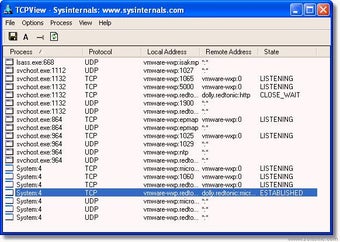TCP Viewing For Network Diagnostic Purposes
TCPView is a freely available Windows tool that allow you to view all the different TCP and UDP sockets on your computer, plus the details of their associated IP addresses. You can simply use a menu or toolbar button to toggle through the different displays. This is especially useful if you're a server administrator. TCPView will display the IP address of every known TCP connection on your computer. It also provides details about the port number, source port, and destination port for every packet, so you'll be able to easily understand the protocols in use on your system.
One of the key things you need to remember about using TCPView with your Linux operating system is to always make sure that it's used with the Sysinternals utilities and not the built-in networking module in your distribution. The built-in network subsystem doesn't include any support for viewing TCP connections and therefore won't display the data you want. On the other hand, Sysinternals' networking utility has a feature that allows you to specify an arbitrary number of connection 'stuck' ports. You can then open up TCPView to view the names of the sockets associated with those ports, plus the status of each one. But when you use the command-line version of the program, you can't view the names of the TCP sockets and thus won't be able to select them with ease.
You may have seen Sysinternals' HTTP protocol library, which lets you read HTTP data and pass it along on a network of servers. That's one example of how you can access TCPView using an HTTP server - by specifying an appropriate image name. The" -" character is the TCP socket's host name, while the";" character is the port number. To view the various TCP endpoints, you can click on the column headers to display a list of the IP addresses, or specify an arbitrary group of IP addresses in the TCP view to get a detailed view of each of the servers.
Advertisement