Technical
- Title
- Skype Portable 8.130.0.205 for Windows
- Requirements
- Windows 8
- Windows 11
- Windows 7
- Windows Vista
- Windows 10
- Language
- English
- Available languages
- Czech
- Danish
- German
- English
- Spanish
- Finnish
- French
- Italian
- Japanese
- Dutch
- Norwegian
- Portuguese
- Russian
- Swedish
- Turkish
- Chinese
- License
- Free
- Latest update
- Author
- Skype
- SHA-1
7c78e28854e56806d96420bd8cf14ecfa1d04695
- Filename
- sPortable_8.130.0.205_online.paf.exe
Program available in other languages
Changelog
We don’t have any change log information yet for version 8.130.0.205 of Skype Portable. Sometimes publishers take a little while to make this information available, so please check back in a few days to see if it has been updated.
Can you help?
If you have any changelog info you can share with us, we’d love to hear from you! Head over to our Contact page and let us know.
Explore apps
Related software
Skype
Skype: Free and popular voice and video calling app
KCleaner
KCleaner is a powerful system cleaning tool that will uncover junk and redundant files. The app can locate all kinds of clutter that is left all over your hard drive by various apps. KCleaner is able to clear up Windows and browser temp files and caches relating to Java, ATI Drivers, Skype, Google Earth, QuickTime, and Adobe Reader etc. Key Features: Detects and cleans temporary and useless files. Automatic mode working in background. Secured file deletion method. Multi language support. KCleaner is also highly configurable. You can choose what types of files you want to seek out and delete. You also have the option to securely wipe files, so they can't be recovered at a later date. Overall, KCleaner does a fairly good job of recovering hard drive space, whilst not taking risks with your system. It is relatively lightweight and has a small footprint. The interface is easy to use, however, the config options could be presented in a better way.

Optimizer
Windows cleanup free tool
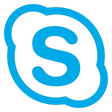
Skype for Business
Professional online meeting software
Undelete 360 Portable
The Usual Advantages of an Undelete 360 Portable Registry Cleaner
Seaside Multi Skype Launcher
A Seaside Multi Skin For Your Skype Account
Viber
Viber is a popular free Voice-over IP messaging service and Skype alternative, that can be used on your smartphone or PC. The Viber PC client takes the convenience of the mobile app and brings it to your PC so you can stay connected even when you don’t have your mobile phone. It also makes it easier to get on with work and multitask while communicating with your contacts. Viber competes with Whatsapp for the title of the most popular cross platform/cross device messaging service globally. A key difference between Viber/Whatsapp and Skype is that you can communicate with all of your mobile phone contacts that are also using the service – not just your skype contacts. Voice call, chat, send SMS, pictures and videos for free to any of your phone contacts who also have the app installed. You can even video call with up to 100 of your contacts at the same time! A simple UI tops off the package nicely. The likes of Viber and Whatsapp have pretty much killed the traditional mobile SMS industry, thanks to their ease of use and ever improving data coverage. To use Viber on your Windows PC you will first need install Viber on your mobile phone (Android, iPhone, Blackberry, Symbian and Windows Phone apps available). Next install the Windows desktop client on your PC and sign in to syncrhonize your contacts across the 2 devices. Then you’re done, call and chat to your heart’s content at no cost. If you want to call other none VoIP users (landlines and mobile phones directly) you can using the Viber Out feature. These calls are not free, but do come at very competitive rates. You can use Viber Out by adding credit to your Viber account. Call quality is generally excellent, unless you are in an area with a poor internet connection. Looking for the Mac version of Viber? Download Here
Free Video Call Recorder for Skype
Easily record your Skype conversations
Multi Skype Launcher
MultiSkype Is a Great Way to Set Up Multiple Skype Channels