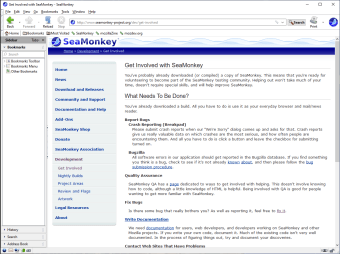SeaMonkey is a web-browser, advanced e-mail and newsgroup client, IRC chat client, and HTML editing made simple -- all your Internet needs in one application.
- Tabbed browsing gives you a better way to surf the net. You no longer have to open one page at a time. With tabbed browsing, open several pages at once with one click. Plus, your homepage can be multiple pages, in tabs.
- Popup blocker lets you surf the web without interruption from annoying ads.
- Image Manager lets you block images to remove offensive images or speed up the rendering of web sites.
- Find as you type gives you another way to navigate a page. Just start typing to jump from link to link or to find a word or phrase within a page.
- Plus all the features a modern browser should have including: Advanced security settings; Password, Download, and Cookie managers; Themes; multi-language and multi-platform support; and, the latest in Web Standards.
Why not check out TechBeat's guide to other alternative browsers.