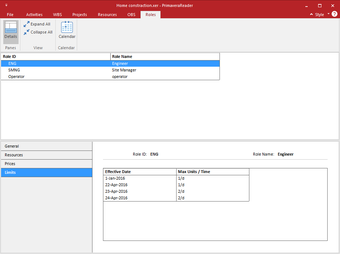Three New Features Of PrimaveraReader
PrimaveraReader is a viewer/writer for Microsoft Windows operating systems. It is the ultimate tool to manage and organize your data files on your computer. PrimaveraReader was developed by Prima Soft, a company which specializes in developing software for the PC. Primarily it is a document viewer/writer for Windows based Operating systems using the Windows XP Professional Edition (Vista) operating system. PrimaveraReader supports the latest version of Windows (VISTA) running on all versions of Windows XP and VISTA Home Edition as well as Windows Vista Home Edition.
One great advantage of using PrimaveraReader in your office environment is that you can access your project data from any modern PC with an Internet connection. Another important feature of PrimaveraReader for your office is that it helps you manage and maintain your work files in a disciplined manner and you can easily get them back when you are done with them. Moreover, you can store your document anywhere in your computer, even on external hard drives like memory sticks, thumb drives or other devices. If you want, you can export your documents to PDF or an HTML format. Moreover, it enables you to share your documents with anyone around the world by simply sending an e-mail message or posting on a social networking sites. With this powerful reader/writer, your data will be kept organized and you will also be able to get new insights into how to utilize the document in your next projects.
The third new feature of PrimaveraReader, as the name suggests, lets you do a baseline comparison between two documents. This facility comes very handy when you have to go through the documents' metadata to find out more about what the document is about, for example the person who wrote it, the year it was written etc. The tool will also let you compare the file's aspect ratio and other aspects of its design. You can compare the document from top to bottom or side to side. This means that you will get the chance to scan any part of the document which you may need to access in the future.
Advertisement