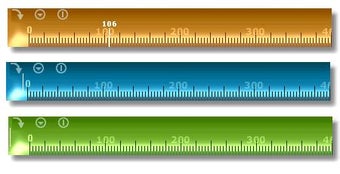A Revolutionary New Virtual Desktop Ruler For Windows XP
Pixel Ruler is a revolutionary new Windows XP compatible virtual desktop tool. It makes working with your virtual desktop very easy. It is designed especially for Windows Vista, allowing you to quickly and easily resize your desktop. Just drag and drop the widget of your choice onto your virtual desktop, resize it to fit your needs, and you are done. You can also easily change its size on the fly, as well as access to the other tools that are available to you.
Pixel Ruler is a very simple and straightforward free virtual on-screen ruler that features simple, straight-forward design, high-quality measurements, accurate mouse support, and easy operation. Its special features include: an on-screen ruler for Windows Vista, supporting multiple monitors. Create and save custom widgets. Show current measurements in Pixels; you can also measure distances and angles.
The innovative on-screen ruler for Windows Vista, this awesome new tool will make your life much easier. All you need is the right application. You can simply drag the widget of your choice over your desktop and begin to work, and measure, resize, and edit any virtual area with the amazing capabilities of your new pixel ruler. Give yourself the edge you always wanted with this very useful and practical tool.
Advertisement