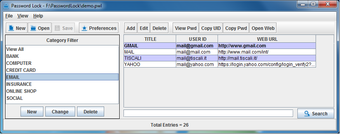Important Guidelines You Should Follow When Installing Password Lock
Password Lock is a new kind of smartphone security application that protects your smartphone against hacking attacks. As a result, the threat of data theft is greatly reduced and you can surf the internet, store photos and videos, access your email account, and chat with your friends while knowing that your smartphone is completely safe and secure. Basically, it protects your smartphone against hackers who may want to access your files and use them for illegal purposes. Password Lock is a free downloading app from Google Play which you can easily download and install on your smartphone. Here are some important guidelines that you should follow in order to download this application and run it on your smartphone.
In order to download Password Lock on your smartphone, first you should make sure that your smartphone has the appropriate app settings enabled. If you don't have these app settings enabled, then you will not be able to download the app. For example, if your smart phone isn't connected to Google Play then you will not be able to download this app. Secondly, you also need to connect your smartphone to an internet network. If you don't connect it to a WiFi network or if you connect to a Wi-Fi only network then Password Lock will not work properly.
Once you have all these prerequisites then you can download the Password Lock app. After downloading the app, it will ask you to install it on your smartphone. Just like any other apps, you can use this app by installing it in the appropriate place on your smartphone. Once the app is successfully installed, you will see a screen prompting you to set a password. You should use a strong password in order to protect your smartphone from possible hack attacks.
Advertisement