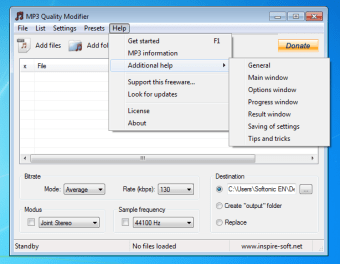How to Use MP3 Quality Modifier For Better Sound Quality on Your Computer
Screenshots
MP3 quality Modifier is a handy tool for all music fans, no matter of advanced levels of computer competence. Its intuitive user interface and powerful features are sure to amaze you with its many capabilities. It's designed to improve the sound quality of all your music files, whether they are streamed from the internet or bought from CD's. This is an antivirus solution that works by scanning all the music files on your hard drive for any malicious codes or other harmful files that can harm your computer. When the scan finishes, this tool will remove them, thus protecting your precious music collection.
So, what exactly is quality MP3 Converter? It is a simple-to-use program that is available for download from the net. It is primarily intended to be used by the music fanatics, who love to convert their audio CDs into digital format, for recording their favorite music. However, this program comes as a convenient add-on for people who have windows installation. If you are suffering from problems related to the audio files on your computer, then it would be a great idea to download this software.
To use the free download version of MP3 quality modifiers, all you have to do is, just click on the "start" button and your computer will automatically begin working. After the installation process, just follow the instructions of the interface to start converting the audio files into the desired format. The program does not require any kind of downloading or storage of data on your hard drive. All the converted files can be safely stored in a zip folder in your personal directory.