Related software
Windows 10
A blend of power and flexibility
Windows 11
A modern and intuitive operating system
Microsoft OneDrive
Efficient cloud file storage and syncing solution
Nitro Pro
Converting PDF Files Into Other Popular Formats
Windows 7 Dreamscene Installer
Transform Your Desktop with Animated Wallpapers
USB Network Gate
USB Network Gate enables you to share any USB device among multiple computers, perfect if you need to print, scan or fax from any computer. There is the option to add a password so that you can control remote access too. As well as sharing USB peripherals, USB Network Gate also allows you to connect a USB device to virtual machine software or blade servers. This is a great feature because it means you can quickly and easily access your USB devices from a remote virtual desktop. It's compatible with VMware, VMware ESX, Citrix XenDesktop and Microsoft Hyper-V. USB Network Gate is the ideal choice if you need to share a USB device in the office. Rather than changing existing network configurations, you can simply share an USB printer, scanner or other device on a single PC and then it can be accessed wirelessly from other desktops or laptops in the office. USB Network Gate is probably more suited to a business environment, ideal if you are a network administrator. The interface lacks a little luster but that probably won't matter to a network pro. For a full list of supported devices see here.

Microsoft NET Runtime
Free app development framework
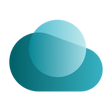
Omnissa Horizon Clients
Versatile remote‑access software for workspaces
Bing Wallpaper
Free daily wallpaper app
HxD Hex Editor
Free hex editor for PCs
Windows 365
Windows 365: Virtual Desktop Infrastructure by Microsoft
7 Sticky Notes
Create and Manage Your Sticky Notes Quickly and Easily on Your Microsoft Surface