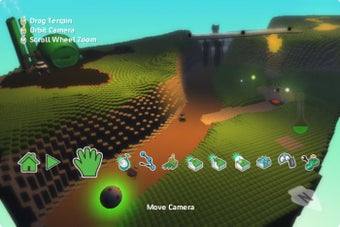What Is Kodu Game Development?
Kodu is a powerful new way of building complex animations. Anyone can use Kodu for simple games, children and adults without any animation or design skills at all. With Kodu you can create your own environment, add characters and objects, and even define the behavior and endings of your game with a few mouse clicks. Because it's cross-platform, Kodu is compatible on all popular Windows operating systems. Even those with little or no knowledge of computers can build powerful, interactive games with Kodu.
When developing with Kodu you will find that the program comes with both a graphical user interface and a command-line visual programming environment, allowing you to rapidly develop your game. Both the user interface and the command-line have been designed with the Windows operating system in mind, making them extremely adaptable and extremely easy to work with. In addition to having an extremely useful feature set, Kodu also offers a number of tutorials for even the most technically-limited individuals. Many of these tutorials focus on using the Windows command-line, making it extremely easy to develop your first game using Kodu.
To give you a quick tour of what's available when developing with Kodu, let's take a look at just a few of the features included in a typical game. First off, Kodu includes both a game engine and a simulator (a pre-compiled game script) to help you with every step of the animation process from creation to destruction. With the ability to manipulate objects with the game controller or your keyboard, the simulator can help you create a realistic environment and fully simulate physical properties. Plus, the engine allows you to connect your own physical computer hardware to the software, allowing you to debug or troubleshoot any problems you may be experiencing with the software while developing your game. While Kodu is primarily aimed at hobbyists and game designers, it has enough advanced functionality to be of great benefit to anyone who wants to create a realistic cartoon environment without having to become intimately involved with the coding or overall design of the project.
Advertisement