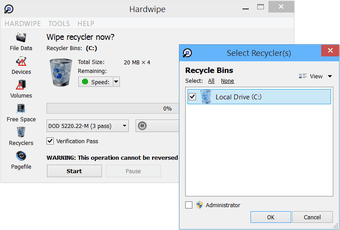Hardwipe: Delete files permanently
Hardwipe is a simple yet powerful application that allows you to securely delete files from your Windows computer. With Hardwipe, you can ensure that deleted files stay deleted and cannot be recovered, providing you with peace of mind.
This program offers three main functions: wiping specific files, wiping an entire drive, and cleaning your free hard drive space. You have the option to choose the level of wiping you want, ranging from a simple data-randomizing wipe to a highly secure 35-pass deletion. Additionally, you can select the priority level, which determines the system resources used during the wiping process.
Hardwipe is easy to use and does exactly what it claims. However, it is important to use it with caution, especially if your PC is shared and the normal login has Administrator rights. The program can cause significant damage if used maliciously or carelessly. Therefore, it is recommended to install Hardwipe only on an account that requires an Administrator login.
Advertisement
Overall, Hardwipe is a reliable and efficient tool for permanently deleting files from your Windows computer. It is particularly useful when selling or disposing of an old computer, as it ensures that no one can recover your personal data or files. For basic PC spring cleaning, it is worth considering other cleaning applications like CCleaner.