Technical
- Title
- Free Word to PDF Converter 4 for Windows
- Requirements
- Windows Vista
- Language
- English
- Available languages
- English
- License
- Free
- Latest update
- Author
- Free PDF Solutions
- SHA-1
077045e2d5c837b1f50f9244acd4839b034a5f64
- Filename
- Free-Word-to-PDF-Converter.msi
Program available in other languages
Changelog
We don’t have any change log information yet for version 4 of Free Word to PDF Converter. Sometimes publishers take a little while to make this information available, so please check back in a few days to see if it has been updated.
Can you help?
If you have any changelog info you can share with us, we’d love to hear from you! Head over to our Contact page and let us know.
Explore apps
Related software

Free PDF to Word Doc Converter
Free PDF to Word Doc Converter is a small and lightweight application that converts PDF formatted files to DOC formatted files for free! Free PDF to Word Doc Converter is not PDF editor but a format converter. That being said, the application will let you edit and change PDFs by converting the original files to Word documents and then you are free to edit them as required. Key features include: Convert PDF to Word and preserve the original layout of your PDF in an editable Word Document. Extract text labels, graphics, shapes from PDF file into Word Doc file. Convert all the pages, or partial pages of PDF file to Word file. Support Adobe PDF 1.0 - 1.6 formats. Several PDF to Word conversion options available. High speed conversion. Easy to use interface. You can convert PDF to Word Doc without Adobe Acrobat Reader or Microsoft Word. Overall, Free PDF to Word Doc Converter can covert PDF to Word Docs without needing third party applications from Adobe or Microsoft but it can't convert DOC file back to PDF, which, unfortunately is a real letdown.
Free PDF to Word Converter
Efficient PDF to Word Converter for Quick Document Management
Weeny Free Word to PDF Converter
Weeny Free Word to PDF Converter - Convert Word doc and docx to PDF document

2007 Microsoft Office Add-in: Microsoft Save as PDF or XPS
2007 Microsoft Office Add-in: Microsoft Save as PDF or XPS for Windows explained
Free PDF to Word Converter
Comprehensive Review of Free PDF to Word Converter
Free Pdf to Word Converter for office doc
Free Pdf to Word Converter for office doc
PDF Reader : PDF Editor, PDF Converter
PDF Reader by IdealPanda: Easy and free to use

Nitro Pro 64-Bit
Full-featured PDF editor for professionals
Total PDF Converter
PDF converter and editor
PDF To Word Converter
Reliable document conversion for everyday tasks
PDF Reader Elf - PDF Editor for Adobe Acrobat
PDF Reader Elf: Free app with a premium option
SmartSoft Free PDF to Word Converter
SmartSoft Free-PDF-to-Word Converter
Nitro PDF Reader 32-bit
Free PDF manipulation tool
Last updated
Voice Calculator
Efficient Voice Calculator for Windows Users
Adobe Premiere Pro
Powerful editing tool

Activator
Activator: Activate Windows for free
Icy Tower
Fast-paced endless tower platformer

KingoRoot
A gateway to advanced device control

Avast Secure Browser for Windows
Privacy-focused browser with built-in security
PrimeOS
Modern Android desktop experience simplified
VLC media player nightly
Deliver the latest playback features
Facebook
A simple way to stay connected
IObit Uninstaller
Quick cleanup for unwanted apps
NBA 2K25
Realistic on-court action powered by ProPLAY technology
OBS - Open Broadcaster Software
Free fast live streaming app
Latest version
Free Word to PDF Converter 4.0
View morePopular in Calculators & Converters
Rigs of Rods
Convert Doc to PDF
Street Racing Games Pack
Scientific Calculator
HEIC Converter - HEIC to JPG
PDF Converter PRO: PDF to Word, PDF to Excel and more
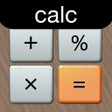
Calculator Free for Windows 10
PDF Converter: convert pdf to word
dslrBooth - Photobooth Software for Windows
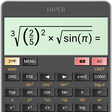
HiPER Calc