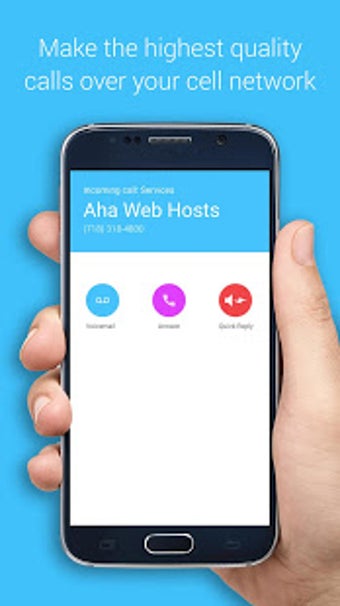How to Manage Your Multiple Numbers With Flyp
Screenshots
Flyp, an innovative service, allows multiple phone numbers to be connected to your mobile phone via its unique combination of Internet and telecom technology. Multiple phone numbers can be linked to one account, which allows you to manage them all through one portal. Multiple phone numbers can be added at any time, making Flyp an ideal business mobile solution. The business phone service from Flyp enables you to manage all your business phone calls, text messages and other relevant information with ease. This means that from anywhere, you can reach people with the information that you need.
The system works seamlessly with most android and iPhones, providing businesses with a cost effective way to manage multiple phone numbers and streamline their communication process. The service offers premium rates to businesses and a free trial period for those willing to try it out. The multiple phone numbers feature in Flyp will allow you to connect to any of your existing accounts for a one time set up fee. The free trial period also allows you to try out the system before committing to your business mobile solution. It is a win-win situation for Flyp as they are able to build a client base and learn more about how to enhance their service with new features and functions in the future.
To get started with the Flyp service, download the free version and install the app on your android device or go to the official website and download the latest release of Flyp 2.5.6 apk. Once downloaded, sign in to the Flyp account by providing your current user ID and password. Follow the onscreen prompts to enter your business details and follow the onscreen instructions to create an account. Next, add all the numbers you wish to manage for free using your credit card and you're all set! Now you can manage all your multiple phone numbers from one convenient location.