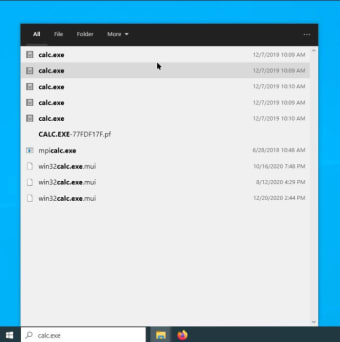A free high-speed search optimizer
Do you do a lot of Windows searches from your taskbar? Everything Toolbar is a free tool that integrates and optimizes search options for Windows 10. Whatever you need to find or use, simply type it into the bar and your results pop up in an instant. This tool significantly decreases search times when compared with the standard Windows search tool.
This third-party search tool goes beyond making your searches faster. It also makes Windows searches more efficient by providing you with greater options for customization and search delimiting. In addition, users can perform in-content searches or take advantage of bookmarks. This accessible software also makes it easier to share files with others.
Regex search advantage
Everything Toolbar makes it easier to search by allowing users to take advantage of regex principles. Regex is short for ‘regular expressions’, a kind of digital shorthand used to filter searches. Users familiar with the symbols and expressions can use the Everything Toolbar the most effectively. This is particularly true for challenging and complex searches.
Advertisement
Installing your new toolbar
Users of the Everything Toolbar should be aware of a few basic facts before downloading this program. First, you must have NET Framework installed on your device. This is essential for operating the program. Then, download the package as a zip file.
Once this process is complete, you can expect to see a command prompt window, but feel free to close it. You can then use Task Manager to restart the device. After that, it is up to you to customise the size and location of the new toolbar.
Great Windows searches solution
Installing the program may be challenging for beginning users, but operating it is easy for anyone who has used a search engine. Users with regex experience will also have an advantage.
While there have been bugs with this software, Everything Toolbar is still a great addition to your PC. It upgrades the quality and speed of your Windows searches.