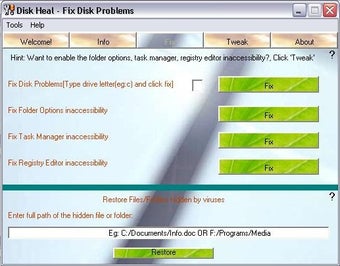How To Stop A Computer Crashing
Disk Heal is a very powerful tool to cleanse damaged hard drives that have been infected by a malicious virus. Avoid losing all of your computer's important data with Disk Heal, get it for free now! This powerful software will cleanse the entire Windows files on your hard drive, effectively erasing any viruses that may reside within your PC. It is extremely effective and is also free of charge, which means that you can safely download the tool and use it on a PC today if you want to cleanse your Windows Registry.
The Disk Heal software will basically scan your computer's system and then automatically fix any of the errors that it finds. After scanning your system, the tool will show you the errors that it has found - allowing you to choose which of them to delete. Once you've selected the ones you want to remove, all you have to do is click on "Clean", and Disk Heal will begin to remove all the bad files from your computer. If you wish to undo any changes that were made during the process, you can simply press "undo". This is a fantastic tool which will allow you to completely eliminate any errors that you may have on your PC and will make sure your system works as smoothly as possible.
If you find that Disk Heal causes your windows system to crash, you should first download the latest version from the official website. This will ensure that your PC is running as smoothly and reliably as possible, without you needing to download and install the program again. If you find that the crashes happen infrequently, or if the program doesn't work at all, then you should uninstall the program and then re-install it again. Don't forget that before you can completely remove this application from your system, you need to be able to recognize where it's located - to do that, you should open "My Computer" and then select "Safe Mode". To ensure that the program works in Safe Mode, you should highlight the entire Windows system with the search bar and then press CTRL + F.
Advertisement