Technical
- Title
- Cyberduck 9.0.3 for Windows
- Requirements
- Windows 8
- Windows 10
- Windows 11
- Windows 8.1
- Windows 7
- Language
- English
- Available languages
- Arabic
- Czech
- Danish
- German
- Greek
- English
- Spanish
- Finnish
- French
- Italian
- Japanese
- Korean
- Dutch
- Norwegian
- Polish
- Portuguese
- Russian
- Swedish
- Turkish
- Chinese
- License
- Free
- Latest update
- Author
- David V. Kocher
- SHA-1
a30d59f0eec65ed94cc0c1ba4cfefb752b9e9e9d
- Filename
- Cyberduck-Installer-9.0.3.42112.exe
Program available in other languages
Changelog
We don’t have any change log information yet for version 9.0.3 of Cyberduck. Sometimes publishers take a little while to make this information available, so please check back in a few days to see if it has been updated.
Can you help?
If you have any changelog info you can share with us, we’d love to hear from you! Head over to our Contact page and let us know.
Explore apps
Related software
WinSCP
Free file manager for PCs

TakeOwnershipPro
Freeware resource manager

Win Toolkit
Free installation customisation for Windows
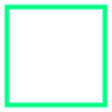
Photo Viewer For Win 10
Free Photo Viewer for Windows 10
Win 10 All Settings
Win 10 All Settings: A Free Windows Program for System Tuning & Utilities
Win Movie Maker
Easy-to-use movie and multimedia editing tool
FileZilla
Free FTP solution

NoVirusThanks Win Update Stop
Free trial Windows update modifier
XLSTAT (Win)
XL STAT WIN: Computer Game Review

WinRAR 64-bit
Archiving made easy with Winrar
Yahoo! Messenger
Yahoo! Messenger was discontinued from the 17th July 2018. Yahoo does not have a replacement for this service, however, they are developing a group messaging app called Yahoo Squirrel that is currently in Beta. Looking for an alternative? Try one of these popular messengers below. Skype - WIN - MAC Skype is the most popular free voice-over IP and instant messaging service globally. It allows users to text, video and voice call over the internet. Users can also call landlines and mobiles at competitive rates using Skype credit, premium accounts and subscriptions. Skype uses P2P technology to connect users on a multitude of platforms including desktop, mobile and tablet. The call quality (depending on your internet signal) and additional features like conversation history, conference calling and secure file transfer are excellent. There have been some criticisms over the programs bandwidth usage and security vulnerabilities. Viber - WIN - MAC Viber is a popular free Voice-over IP messaging service and Skype alternative, that can be used on your smartphone, Mac, or PC. The Viber client takes the convenience of the mobile app and brings it to your PC or Mac so you can stay connected even when you don’t have your mobile phone. It also makes it easier to get on with work and multitask while communicating with your contacts. Slack - WIN - MAC Slack is an online, social messaging platform that is designed for teams of all sizes, so they can collaborate on projects more effectively. Users can create a team in Slack, and then log in to hold group or private chats, share data and links with each member of that team and discuss the project together. All of the communications that are held on Slack are grouped into different Channels, and everything that is created is searchable. WhatsApp - WIN - MAC WhatsApp is a renowned messaging service that has been around for some time now. Although you can use it on the web, WhatsApp has launched a desktop app for both Windows and Mac OS X platforms.

Google Chrome
Google's top free browser