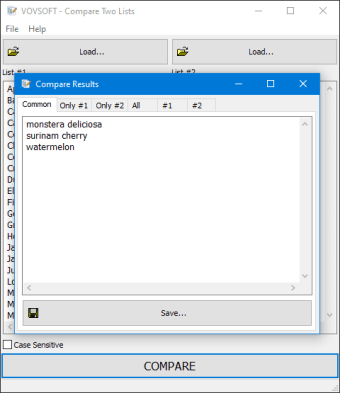Free table comparison app
Compare Two Lists from Vovsoft is a freeware utility for your Windows PC. Its purpose is to find the differences between two separate tables. The lists can contain words or numbers. Version 1.1 of this utility is compatible with Windows XP, up to Windows 10.
Straightforward features
Download the program as an installer or as a portable version. The simple user interface is straightforward, as you don’t need any advanced skills to operate it. The top toolbar only offers two options to you: File and Help.
Under File, you can select Exit. Help, on the other hand, provides you with the opportunity to send feedback and see “About” information. This software is licensed as freeware, and under “Info”, you’ll find instructions should you ever decide to uninstall the program.
Advertisement
The program’s screen is split into two panels that contain list 1 and list 2. Load the two text files you want to compare or paste or type the two boards’ contents. Press the compare button and receive a summary of the results. The software uses set interactions (and), set unions (or), and set differences to compare your listings.
Make sure to indicate if you want the comparison to be case-sensitive or not. View the items found in both listings, or explore records from only one. At the bottom of each listing, you have a button that will remove all the duplicates in the list.
Once you’ve finished analysing the results, you can choose the type of result that you want to export. Save your results as a text file and select the encoding of your output file.
Installing the software
Download the freeware application from the Vovsoft website. Extract the content from the zip file. When you double click the installation file “compare2lists.exe”, the program will open. If you receive an error warning that Windows has protected your PC, click on “More Info”, and then click “Run anyway” to open the program.
Nifty comparison tool
Compare Two Lists is a freeware tool that allows you to find differences between any two tables. It’s simple and easy to use and lets you remove duplicates within each listing. Once you have analysed the results, save them to a text file and select your output file’s encoding.