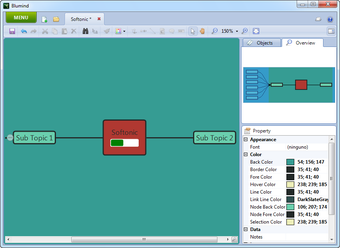A Short Summary of Blumind
Blumind is a powerful visual editor for diagrams or mental outlines which helps you very graphically and quickly express your ideas or projects. The application has a very intuitive, simple-to-use interface which will enable you to perform all the actions with just some few mouse clicks. You can draw your wireframe, marker, or whatever other shape with the pen tool. Blumind allows you to edit and modify the selected shape or pattern with the toolbar, and it also allows you to undo your changes. The only thing you need to be careful about with Blumind is its tendency to become confused with other applications which try to claim the same functions as Blumind, such as Paint Shop Pro or CorelDraw.
Blumind requires Windows XP. It comes with Windows installer CD which enables you to install the program more quickly than any other applications for Windows. The program itself is not complicated and actually contains many tools which you can use conveniently. The only thing you need to do to run Blumind efficiently and properly is to download Blumind from the internet and install it on your computer. In order to download Blumind, you need to have a PC that is connected to the internet. Once you have downloaded the program, you will be able to install it by clicking on the Blumind icon on your desktop or any other area in your computer.
All in all, this is a wonderful new mind mapping tool that helps you to express your thoughts more comprehensively. Many people are using Blumind to design their presentations and workshops, as well as to draw detailed mind maps with only few mouse clicks and to edit pictures and patterns with the pen tool. If you want a faster way of making notes or want to find a better way to organize your notes, then try out Blumind.
Advertisement