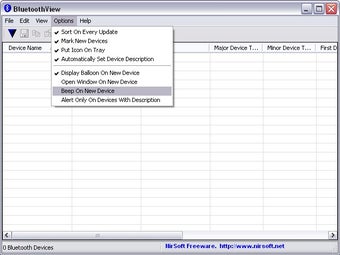Free Bluetooth device viewer
Screenshots
BluetoothView is a free application that works with Bluetooth devices. Unlike programs like Intel Wireless Bluetooth and Bluetooth Driver Installer that let you install drivers to make your Bluetooth work, this one merely evaluates which Bluetooth devices are nearby and alerts you. You’ll still need the correct drive, dongle, or built-in support for it to work correctly.
The small interface has a few columns that provide information about which devices are nearby. You can also see when it was first and last detected. In essence, it’s a way of spying on when people enter or leave the area around your office or home.
What is BluetoothView?
Instead of providing a solution to add Bluetooth connectivity to your device, BluetoothView simply acts as a monitoring program. You can quickly see which devices have Bluetooth activated around you. It also lets you save the information if you’d like to use it at some point in the future.
System requirements
For the most part, BluetoothView is compatible with any Windows operating system that has Bluetooth support built into the software. If not, you’ll need to purchase a dongle and also install the appropriate Bluetooth driver. Without these, the application won’t be able to work.
Spy on movement
While there aren’t any constructive uses of the program, you can monitor which devices are entering or leaving your home. It’s handy if you’ve gone out for a few days and want to see what movement took place while you were gone. It also warns you if your neighbour, friends or family are paying you a visit at your door.
Custom commands
There’s a range of commands you can use if you want to save the information in specific formats. It lets you choose how you want the columns displayed, while you can attempt to connect to one of the devices.
Watch the Bluetooth activity
BluetoothView is handy if you’re wanting to check who is moving around your house or office, and which Bluetooth devices are nearby. You can also save logs that can be helpful if you’re needing to report the activity at work.