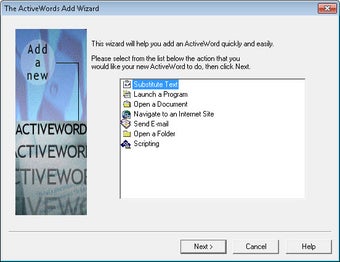Turn words into different tasks and actions on Windows
ActiveWords is a handy utility that can trigger different actions based on the words you write in any Windows application. In a way, ActiveWords turns words into actions.
Using ActiveWords is pretty easy. The program runs in the background and its main options are easily accessible via a system tray icon or a top toolbar – which you can hide if you want. To start adding words to ActiveWords, just type “add” followed by a space and press F8. An easy step-by-step wizard will pop up and guide you through the process of adding a new word.
The words you add to ActiveWords can be associated with a bunch of different actions which, according to the developers, cover pretty much everything you do with your computer on a daily basis. These actions include substituting text, opening a program, file or folder, browsing the web, sending an email, opening Windows settings, and scripting.
ActiveWords comes in really handy for those of us who write a lot on the computer, whether it’s software reviews or a quick post on your personal blog. Just make sure you’ll be able to memorize all those new keyboard shortcuts!
With ActiveWords, you can turn words into actions and use them to open folders, launch programs, or visit websites.