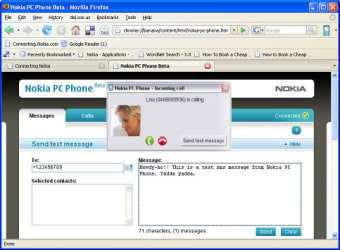Receive Nokia PC Phone Calls Through Your Mobile Phones
Nokia PC Phone is an all new user friendly Telecommunication device which allows the user to communicate with others easily using the keyboard and the touch screen of the handset. Nokia has launched this latest version to replace the old model which has been in operation for a few months. Nokia PC Phone is an advanced version of the existing Nokia E71 series which features a high-end technology like Dual Shot Photography. This new version features a complete Windows interface to run all the applications and the software which are available with it has been downloaded from the Microsoft website. It is also capable of accessing the internet on the web browser rather than using the desktop or laptop computer, which was the case in the earlier models.
To get started with the Nokia PC Phone, you need to download drivers which are available with the handset along with Nokia Beta Labs drivers which have been created especially for the use with the Nokia PC Phone. Once these two drivers are installed, you can connect your handset to the computer through the USB cable which is provided along with the handset. You can then install the software on your PC with the help of driver manager, which is available with the Nokia Beta Labs website. Once this software is installed on your system, you are ready to connect your Nokia PC Phone to the internet using your normal wireless network and can receive calls on the phone that you can easily make from your mobile handset.
Nokia PC Phone has a WLAN feature which helps to allow the users to make and receive Bluetooth phone calls even when the wireless network is disabled on the handset. To get this feature you will need to download the Bluetooth update software which is provided with the handset. You should also install the application called "Bluetooth Spy" on your smartphone so that you can monitor the Bluetooth traffic on your mobile devices like your Nokia PC Phone. If you are not aware of how to do this, you can take the help of any professional person who is well versed in this regard.
Advertisement