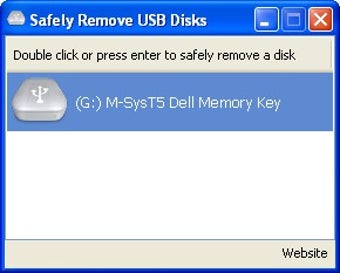Discover How to Eject USB disks Easily With This Windows Utility
Screenshots
USB Disk Ejector is an extremely simple to use software designed specifically to help you safely eject unwanted removable drives, whether it be from your computer or external storage media. At a first look, you might find the program pretty basic, with only a simple interface which displays the currently connected USB storage devices. But wait! behind the simple-to-click interface lurks a lot more functionality, allowing you to do much more than just list the drives.You can list all attached devices, even those on the list which aren't recognized by your operating system. You can also determine which drives are mapped to particular applications, so you can quickly exclude or include specific drives using the standard menu based process. Beyond that, it also supports the standard command line protocols for enumerating devices, listing them, and, of course, managing their ejection. In short, you can quickly get rid of those unneeded drives and make room for more which you know will be used.
Of course, the best feature of this utility is probably the ability to quickly move files from one directory to another. As soon as a USB disk ejector connects to your computer, it immediately identifies all attached storage media including USB drives, hard drives and other data drives like digital cameras, digital audio workstations and other computer network hardware. You can immediately begin copying files from any one of these devices back to their respective host computers, taking advantage of the built in functionality of the USB Disk Ejector software.