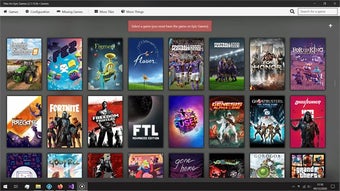Tiles for Epic Games Review
Screenshots
Installing Tiles for Epic Games on Windows 10 is a straightforward process that requires signing into your Microsoft account. The launcher is a free download and can be installed on multiple Windows 10 devices. However, removing it from your device requires a payment. Uninstalling the launcher can be challenging if you are unfamiliar with deleting the app's temporary file-based settings.
If you need assistance with Tiles for Epic Games, you can seek help from the Epic Community forums, Steam forum, or the Reddit subforum. Both communities are active and willing to provide support. The developer community has mixed opinions about the platform's design, with some feeling that it restricts creativity. The user interface is not very user-friendly and lacks desired features, such as a game library and comparison tool with the GoG app. However, some users appreciate the minimalistic look, while others prefer a more customizable experience. One minor drawback is that the app can be a bit slow initially, although it is not a significant issue.