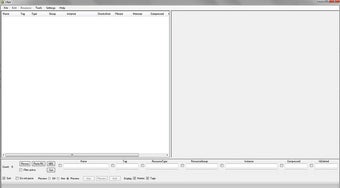Sims Package Editor for Sims 4
Screenshots
The Sims 4: Package Editor will allow you to create, edit, or modify any type of code for your Sims game at anytime. This will allow you to add, edit, or remove features and objects within your games saved games. Using the Package Editor you can change or remove any type of object or feature in the game. Sims have over 500 object types which include items, buildings, places, people, animals, and much more. Changing or adding any type of item to your game can be time consuming and frustrating. Luckily using the package editor you can easily remove or change any type of object to a more desirable state.
The Sims 4: Package Editor allows users to edit the code that is contained within the actual game file itself. This allows users to dive deeply into the deeper levels of the software and edit all of the various aspects of the game as needed. This is an extremely powerful feature of the Sims editor and allows players to fine tune the look and feel of the Sims without having to be stuck in a certain level. By being able to edit the entire software it gives the user much more flexibility than they might think possible.
Some of the greatest features of this editor are its ability to detect broken Sims code, support for the VBA, editor support for Sims XML and Sims Packages, being able to preview a scene while in the editing mode, and being able to save and recall all kinds of customizations. Using the preview feature it is possible to see exactly what the changes will look like when they are made. Using the editor while in the editing mode displays a preview picture of a particular change to help make the player aware of any potential problems. Saving and recalling customizations is easy because all you have to do is right click on the object and then select the copy option. The Sims 4: Special Edition has been released to all retailers and is recommended for anyone who has yet to experience the fun and amazing graphics of this popular computer game.