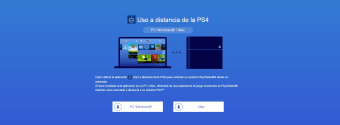Free PS4 remote play app
PS4 Remote Play is the official remote streaming app of the PlayStation console. The free app lets you play and pause your favourite game on your PS4 or PS5 console and then continue it on your Windows PC. You continue exactly where you left off. Play PS games on your PC via your local network without being tied to your TV and console. Remote functionality is ideal for managing your gaming room setup.
You’re able to take part in voice chats during multiplayer games with an external microphone connected to your computer. Other similar apps include DS4Windows and PPSSPP - PSP emulator for Windows.
Remote gaming convenience
This remote play app lets you play PS4 games remotely, communicate with other players, host multiplayer games and save game progress. Switch between games, view your console home screen and browse the menus on the PS4 console on your PC. You do require a PS4 console and DualShock 4 controller as well as a stable internet connection. Broadband Internet with at least 5 Mbps is required for minimal lag and excellent picture quality.
Advertisement
Participate in voice chats or type a message via the keyboard. Typing makes communication more convenient than the PS4 DualShock4 controller’s manual input style. You can transfer saved PS4 games to your PC and create backup files of your progress. Progress backups are essential to prevent data corruption and to let you return to an earlier saved point during gameplay.
Access remote games
It’s essential to select the correct settings on your PS4 console before attempting any form of remote connection. The settings aren’t complicated, so it’s easy to go in and set them up. You only need to enable remote play and ensure that the PS4 console you want to use is set up as your primary console.
Once you have downloaded and installed the small PS4 Remote Play app on your PC, you need to establish a connection between the console and PC. Then, you’ll be able to connect your DualShock 4 controller to your PC and start playing your PS4 games on your PC. You can also enable settings on the app to keep your Remote Play working even when PS4 is on rest mode.
Play PS4 games on PC anywhere
The PS4 Remote Play app lets you enjoy your entire PS4 game catalogue from work, vacation or anywhere you have a Windows PC. You no longer need to take your Playstation 4 console, controller and TV with you. The app is free and is optimised for use on Windows 8 and 10.