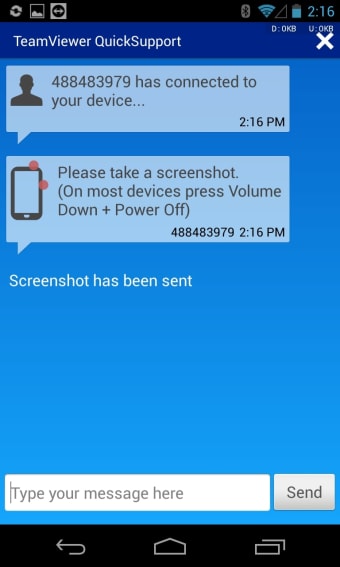TeamViewer (Free)
Remote access to your home computer would be beneficial for anyone who travels a lot. TeamViewer provides that and more. From wherever you are in the world, you can connect with your computer through the well-protected software.
If you need to, you can hop onto another person’s laptop as well and work with them on a problem. No longer do you have to be at home to use your computer and helping people with technical issues will be much easier.
Advertisement
Easy to setup
To use the remote access function, Install the application on your computer and phone. Once that is done, and you have signed in, email an invitation to the device you will be using. Put in the passwords given, sign in, and you are ready to go. Once you are in, you have complete control over the computer you are browsing to.
Features
Beyond being able to share screens TeamViewer can fill a number of needs. The app includes the ability to start conference calls, instant messaging, and file sharing. The app also includes a toolbar. This toolbar has shortcuts to important software on the computer like command centre.
When you are using the software on your phone, to replace the mouse, there is a virtual button. Also because phone screens are smaller than their desktop counterparts, the application comes prebuilt with slider to focus on what you need.User Interface
The app is well designed in terms of the user interface. Everything is clear and easy to navigate. However, one problem is that there are a lot of features available. It may take some time to navigate through the app and find precisely what you want. Even then, the design is carefully made so that everything can be found by non-technically minded.
Security
The app takes your security seriously. The process of accessing a new computer to connect witch takes quite a bit of time, because of the security measures. Your firewall and virus protection remains on while you connect to ensure safety.
Beyond these measures, TeamViewer also employs a VPN to ensure security while remotely connecting with the computer. To spare the difficulty of constantly redoing the process, the app saves connected devices as trusted devices.
Collaboration made easy
TeamViewer is perfect for people who need to access their computers back at home. It’s not suitable for business usage, and to use it for business requires purchasing a subscription.
It’s perfect for technically-minded people who are helping other people with computer problems. Overall, TeamViewer is perfectly secure and has everything necessary for a remote access program.