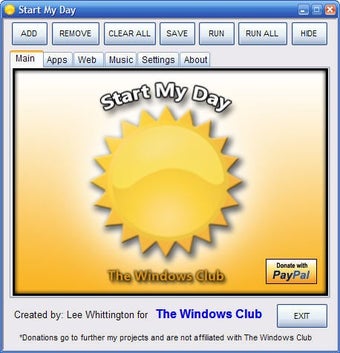Effortlessly Automate Your Startup Routine
Screenshots
Start My Day is a utility designed to enhance your Windows startup experience by automatically launching programs, websites, and music. This application allows users to pre-select items that they want to run at startup, effectively streamlining the morning routine. With a simple setup process, Start My Day offers an intuitive interface where users can configure their preferences for a personalized startup experience.
Despite its innovative approach, Start My Day does have limitations. Currently, it only supports Internet Explorer bookmarks for website launching, which restricts user options significantly. Additionally, some features, such as the alarm tool, are not functioning as intended, leading to occasional error messages during startup. However, the application remains light on system resources, making it a practical choice for users looking to automate their daily tasks without heavy system impact.