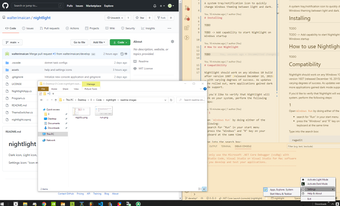Nightlight: A toggle switch for Windows themes
Nightlight is a free and open-source utility tool developed by Walter Imaican. It provides users with a system tray icon that allows them to easily switch between the built-in light and dark themes found on the Windows operating system. This simplifies the process of changing themes, eliminating the need to navigate through various settings and submenus.
Using Nightlight is simple and straightforward. After downloading and extracting the zip file, users can run the RUN_ME.bat file to begin installation. The program icon will then appear in the system tray. Left-clicking on the icon instantly switches between light and dark themes, while right-clicking brings up a contextual menu with additional options.
From the context menu, users can manually select between light and dark themes and access the settings menu. They can also choose to apply the theme to Apps, Explorer, and System, as well as the Start Menu & Taskbar. The only requirement for using Nightlight is to have .NET runtime installed.
Advertisement
Overall, Nightlight is a convenient tool for seamlessly switching between Windows' light and dark themes. It is especially useful for nighttime work. However, when updating, the previous version must be uninstalled before installing the newer version.