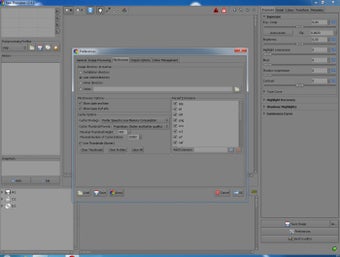The Simplicity of Raw Therapee
Screenshots
If you're looking to make the transition from film to digital photography, Raw Therapee is a great program to use. Raw Therapee is software specifically designed for processing images in raw format, as captured by most digital cameras. While many photographers are used to shooting on film and transferring those images onto a computer hard drive for editing, many still prefer to shoot on film and save the images directly to digital media. Raw Therapee makes it easy to convert your images quickly from film to a digital format, without the need for complex editing processes.
Unlike some other raw media converters on the market, Raw Therapee takes a simple approach to processing. You simply open the images you want to process in their raw format, and then adjust the levels of contrast and lightness according to the requirements of the image. It doesn't get any easier than this. Once you've adjusted the contrast and brightness as necessary, you can easily apply different Noise Reduction settings to eliminate noise while preserving color in the background.
One great aspect about Raw Therapee is that it's very simple to use. The software includes a user-friendly interface that allows you to quickly adjust all the parameters as needed. With just a few clicks of the mouse, you can adjust contrast and lightness, remove noise, or perform background Sharpening. When you are finished processing your images, the software automatically saves them in a.raw file, which you can then load into your Raw Therapee photo editing program. This means that you can print out as many pictures as you want, or transfer them to your computer for further editing. You can also use the program at the Raw Therapee website to download and print your prints.