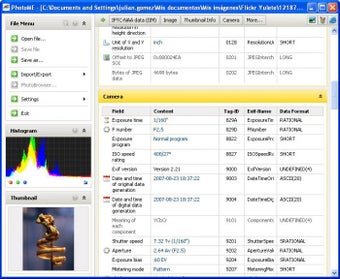Create Magnificent Digital Photographs With PhotoME
Screenshots
PhotoME is a free, open source utility that enables you to view all the metadata contained in pictures taken with any brand of digital camera. The software looks primarily at EXIF data and does not just restrict itself to JPG images, however, can also display the details of various RAW formats from leading companies such as Sony, Canon, Nikon, and Olympus among many others. This tool gives you complete access to all the info inside your picture. The software has an interface very similar to Windows Movie Maker, allowing you to manipulate your pictures using common editing functions such as crop, rotate, focus and color correction.
PhotoME works great on both computers and digital cameras. You can save all your work to your hard drive, or you can download it to your local PC and view it there. Once you have loaded your photo into the PhotoME viewer window, you will then be able to view and edit your images from any computer that has Windows, as well as the PhotoME Viewer, available. When you are in the program, you will see multiple tabs separated into sections, each showing the currently loaded picture in the viewer.
You can open several file types in this app, depending on your need. There are options for JPEG, RAW, BMP, GIF, TIFF, PNG and several others, which describe file types used by the photome. There are two ways to go about editing your images - either by assigning tags to your image and selecting a style from the layout section of the viewer, or by manually entering tags and choosing a style from a drop down menu. Once you have created and saved your photo, you can share it with friends by sending them an email with the attachment link of a PhotoME file, or you can save the image and use it as a wallpaper for your iPhone, iPod Touch or iPad.