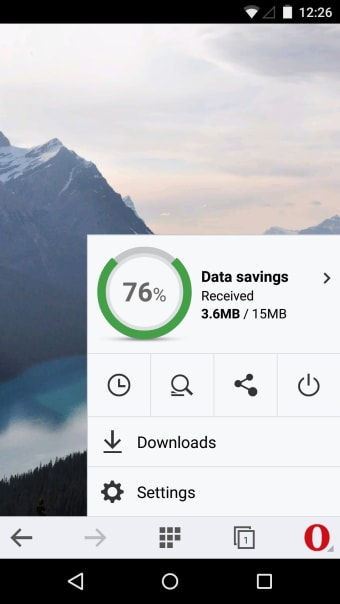Opera (Free)
Screenshots
Opera is a web browser for Android with a minimalist design and an emphasis on speed and saving data. The newest version is sleek and modern, with features meant to improve your mobile browsing experience. You no longer have to deal with intrusive ads and private cookie dialogues. This program is intuitive, user-friendly, and accommodates a variety of user preferences.
A Redesigned UI
The interface of Opera browser is sleeker than the popular alternatives; Google Chrome and Firefox. The design is cleaner, and loading pages is much faster. You can change your viewing preferences too; night mode or light, dark, or red graphics.
Opera currently has two available browsers, Opera Mobile and Opera Mini. Essentially these two are the same. Mini reroutes traffic through servers to compress your mobile data.
Opera Features
The features are useful and the UI makes accessing them a breeze. Opera browser offers a ‘Speed Dial’, which provides quick and easy access to your favourite sites. You can place these shortcuts so in the future you only need one tap of the screen.
If you slide your finger across to the right from the ‘Speed Dial’ page, you can access the ‘Discover section. Here you can find a vast selection of the latest web content from different sources. The content is customisable based on your location and your personal preferences.
Built-in adblocker
Opera features a built-in crypto wallet for you to access Web 3 content and relevant applications seamlessly.Downloading is easy with the new download manager. You can sort and share each item and delete them from your device with a swipe.
A notably unique feature is the “Off-Road’ mode. When this function is enabled, all of the sites that you visit will be compressed, and this will make them load much faster.
The most recent version includes not only a sleek new look, but also an AdBlocker, a QR code reader, and a private-mode indicator. The native ad blocker keeps you from being bombarded with advertisements and helps pages to load faster.
Doesn’t support Flash
Unfortunately, Opera browser does not support flash. The browser is fast at loading pages, but when it happens to be taking longer, there is no progress bar to show you how long it is taking.
Secure, Safe, and Fast
This mobile browser is perfect for anyone who wants a fast, no-frills, data saving browsing experience. Opera supports the same standards as browsers such as Safari and Google Chrome, and there are no issues with pages not displaying properly.
The Android version provides you with a cleaner and more organised browsing experience when you are visiting your favourite websites and downloading media. For users interested in a quick and streamlined web surfing, downloading Opera is a good decision.