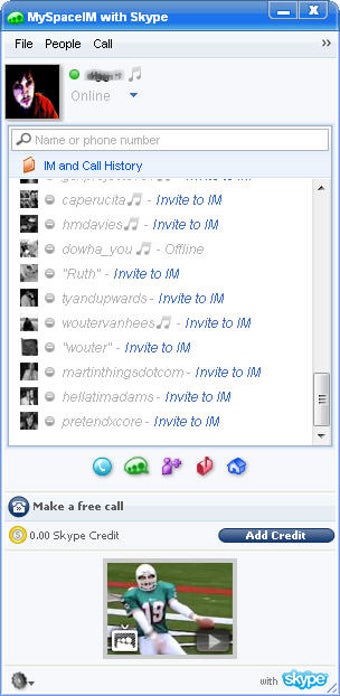MySpace IM Code Errors Is Commonly Cause For Chatting Problems On The Net
Screenshots
MySpaceIM is the default instant messaging client for the popular social networking website Myspace. It's a free application that allows you to chat and get connected with other Myspace members all around the world. In case you've heard about Myspace before, you're aware that it's a social network site where people can create their profiles and personalize them as they wish. The other interesting aspect of Myspace is that it can be used on a Windows computer, although it doesn't work in the way you'd expect it to.
One of the most annoying error messages that I receive when I try to use MySpaceIM is the one regarding the "username is not set". This message basically appears whenever I try to log-in using a userid that isn't specified. There are two ways in which this problem can be resolved in this case: either by re-using the userid that was originally specified or by setting a different userid for yourself. Reusing the userid that was originally specified will almost always solve the problem, but if you need to change it anyway, then you can do so by clicking on the "Change User ID" link available at the top-right corner of the main page.
Another common error message that I receive when using MySpaceIM is that it tells me that there is an error in my buddy code. Basically, this error means that the other buddy on Myspace is not online anymore. In order to be sure that this problem doesn't occur any more, you should save and restore your entire profile before trying to make new friends. If you still get the error message after having made some new friends, then you probably have a broken link in your Myspace account which needs to be fixed by contacting the service provider.