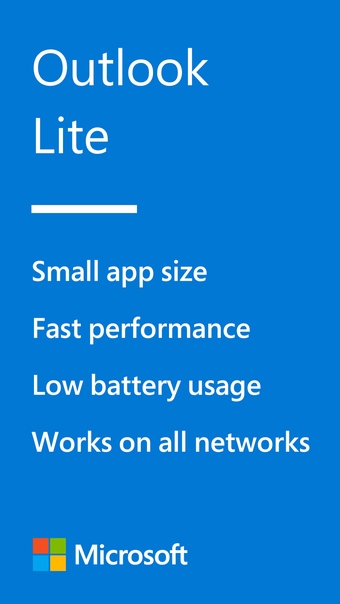Free Outlook email app
Microsoft Outlook Lite is a free email app for Microsoft members that takes away the hardcore features so they don’t use too much space and memory on your device. You’ll still have an organised inbox and calendar, and you can schedule emails and meetings from your phone. Other email apps that may interest you include Yahoo Mail, Petal Mail and Gmail.
Microsoft Outlook Lite also works with other email exchanges. For instance, you can link your Gmail or GoDaddy emails as long as you have the credentials. However, it doesn’t always seem to work, so sticking to a Microsoft account is the best way to receive and send emails.
Sending and receiving emails
Many people worry about moving to a lighter version of an email app due to what functionality you may lose. The reason they may still choose to do so is due to a low-end phone that can’t handle too many emails and memory use. Microsoft Outlook Lite comes to the rescue with lighter storage and resource use with plenty of tools. You can still send and receive emails, which remain protected.
Advertisement
Organising your calendar
One essential feature that remains on Microsoft Outlook Lite is the ability to manage your calendar. You can schedule meetings ahead of time while also making changes to your contacts. For better visual management, there are colour labels for your emails and meetings on your phone.
Difference with the Lite version of Outlook
The positive differences between Microsoft Outlook Lite and the original are that the former is lighter on storage, has better speed and performance, and can work on low-end phones with less than 1 GB of memory. However, you’ll have fewer email exchanges you can connect to, so you’ll need to see if it’s missing the one you want. The email previews also have less detail.
Lighter version, similar features
Microsoft Outlook Lite is ideal for phones with low memory and storage space. You’ll have fewer email exchanges and some of the features are trimmed down, but you’ll still have plenty of features to enjoy. The most important part is that you can send and receive emails.
Of course, you can also work on your calendar and organise your contacts. If you want to do more advanced editing, you’ll need to head to a browser on your PC.