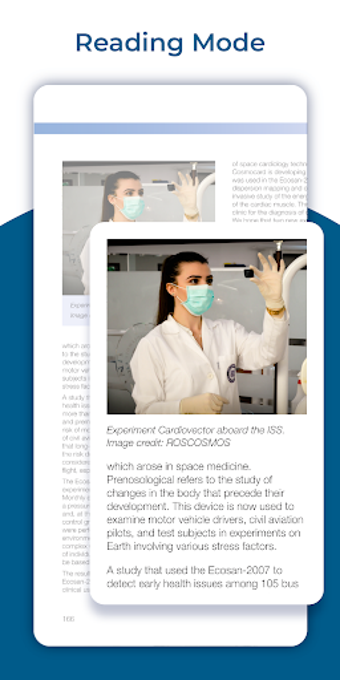How to Download and Install the Xodo PDF Reader
Looking for a new PDF viewer or editor? You have come to the right place! In this article, I am going to show you how to download Xodo PDF viewer and edit files in your Android device. First, let us look at the steps for downloading Xodo PDF viewer. It is very easy - just go to the Android app store and search for Xodo PDF viewer or editor, you will see a list of options that include both free and paid apps.
Once you have found one of these choices, tap the download button. If the app allows you to download and install the software, you will see a panel on the screen. On your device, tap "Settings". 2 In the settings page, tap "Get Apps Available", you will see a list of your installed apps, choose Xodo PDF Viewer or Editor from the list.
Finally, you will want to tap the install button. Once you have done so, restart your device. Now, whenever you open any of your pdf files, they will open in "night mode". You can see this feature when you check out the features and functions of Xodo PDF Viewer or the Xodo PDF Editor.
Advertisement