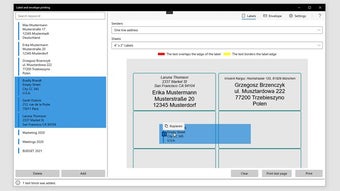Create your own label and envelope printing
Screenshots
Printing envelopes and labels is no longer a tedious task. Now you can print your own envelopes and labels with ease! You can also save money by printing them yourself! Using a simple to use interface, you can create your own envelopes and labels in just a few steps. You can choose from several designs, add your own text, and select your own paper. Once you have printed your envelopes, labels and stickers, you can easily attach them to your packages and letters. The best thing about this app is that you don't need to have any prior experience. You can create your own envelopes, labels and stickers with ease! All you need to do is to download the app, choose the size of the envelope, label or sticker you want, and add your text. You can also choose the paper you want to use. The app comes with a wide range of templates. This app is free to download and install. You can print your envelopes, labels and stickers from the app.