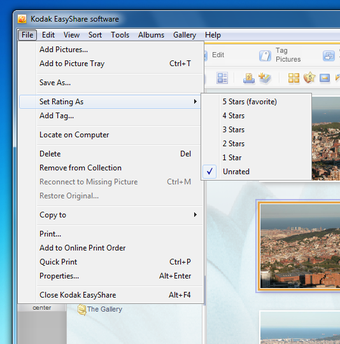Kodak Easyshare - How To Transfer Digital Photos To Your Computer From Your Kodak Easyshare Camera
Screenshots
Kodak Easyshare is a powerful photo editing program to manage, edit and share your digital photos - whether you own a Kodak digital camera or not. Kodak Easyshare comes with pretty much all the basic tools that you'd expect from a photo managing software, including being able to group photos into albums, adding tags to improve organization, and even automatically sharing them to certain social media sites like Facebook and Twitter. There are other tools included in the program as well, including photo effects and enhancements to make your pictures look even better. You can even download the latest Kodak Easyshare updates straight to your computer from the manufacturer's website.
This software does not require any kind of license - it's available for free download. Even if you already have a Kodak digital camera or some related equipment, you can still take advantage of this powerful photo editing program. You'll be able to save all your photos on your hard drive and then import them into the Windows system of your choice. If you've got a Kodak Easyshare software CD, you won't even have to connect the camera up to your PC. That's because the Kodak EasyShare software will do that automatically for you.
If you're not sure about the on-screen instructions, that's no problem - Kodak has made it as simple as possible for you to use the software. Just follow the simple, easy-to-understand steps and you should be able to get your pictures out onto the Internet in no time at all. Kodak Easyshare even has an "expert mode" that lets you tweak and fine-tune your images until they look exactly how you want them to.