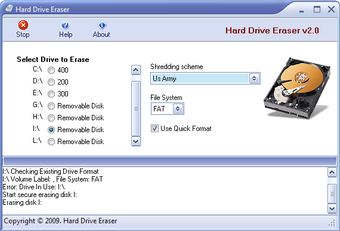How to Use Windows Hard Drives Eraser?
Screenshots
Hard Drive Eraser is a software for Windows that effectively erases the all stored information in your hard drive. It comes very handy when you want to keep certain files and folders out of getting deleted or lost. You can save time by keeping the information in the computer in its original state as you can get this program.
There are different kinds of Hard Drive Eraser for different purposes. The basic function of the program is to erase the file from the hard drive without compressing it into a smaller size. The file that gets erased also gets scattered across the physical disk, making access of such files impossible. To ensure that you do not lose any data or folder, you need to make sure that you go through the following tips before using the program.
Hard Drive Eraser that has come up with Windows is very easy to use and the user interface is pretty simple and easy. The interface allows you to select a certain folder and then it will remove that folder from the selected area on the hard drives. It can even be used to erase the entire hard drives from the computer if you want to make the PC very fast and to get rid of the errors that make Windows slow. You can even use it in combination with other software that is available in the market to increase the efficiency of your computer.