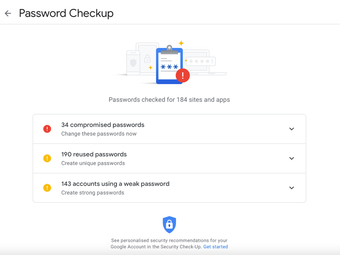Google Account Manager - Efficient and useful
Google Account Manager used to be a system tool for Android devices that helps keep your Google accounts organized. It runs in the background and connects your Google account information with Google's servers. This allows you to access various Google services like Gmail, Google Play, and Drive easily. Its main jobs are to check that your login details are correct, keep your access current, and make sure your account information is the same across all your devices.
How do you use it?
Using Google Account Manager is straightforward. Here's how you can make the most of this tool:
- Access and Verification: Start by logging in with your Gmail account. This is your key to accessing and adjusting settings for other Google services.
- Data Synchronization: The tool keeps your app data up to date across all devices, so you always have the latest information wherever you log in.
- Privacy and Security Settings: You can tweak settings to keep your Google account secure and private.
- Manage Payments and Subscriptions: Google services and related apps make it easy to handle payments and track subscriptions.
- Contact Management and Sharing Preferences: You can decide how to share content and manage your Google contacts to better connect with people through Google services.
To begin, you need at least one Gmail account. Once you're set up, you can add more accounts and customize settings for each. Although it runs in the background and isn't listed with your other apps, it's essential for keeping everything working smoothly on your Android device.
Advertisement
What happened to Google Account Manager?
As Android has evolved, so has Google Account Manager. Its features have been incorporated into the Google Play Services, a part of the Android system that makes everything run better together. This change helps streamline how you manage your account by putting everything in one place. It makes the system more efficient, secure, and user-friendly.
This integration into Google Play Services means:
- Efficiency: It's now quicker and easier to manage your account settings.
- Security: With everything under one system, your account is safer.
- Better User Experience: Managing your account is simpler with fewer steps involved.
As Android continues to develop, the distinct role of Google Account Manager has lessened, giving way to a more integrated and seamless approach within the Android operating system.