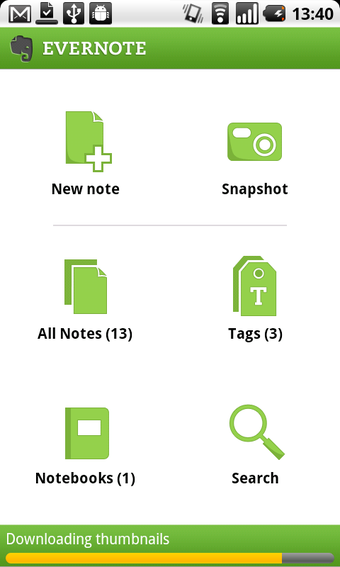Excellent personal organizer for Android
Evernote - Notes Organizer Daily Planner is a free note-taking app designed to help you organize your life more effectively. The app allows you to save text, voice notes, images, and other files using your phone, and then access this information on your home computer or any computer in the world. With Evernote, you can view notes you've made elsewhere and keep all your important information in one place.
The user interface of Evernote is clean and functional, making it easy to add and retrieve notes. You can capture images and attach them on the fly, upload files, write text notes, and add audio notes from the home screen. The app supports custom tags, allowing you to easily categorize and find your notes. Additionally, the powerful search tool can even search text within images, making it convenient to locate specific information.
While Evernote offers a fast and easy way of taking notes on your phone, it does have some drawbacks. The app doesn't save data locally, only to the SD card, which can be inconvenient if you don't have an internet connection. Additionally, the app can be slow at times, taking a long time to load notes. Hopefully, these issues will be addressed in future updates.
Overall, Evernote - Notes Organizer Daily Planner is a useful personal organizer for Android, allowing you to stay organized and access your important information from anywhere.