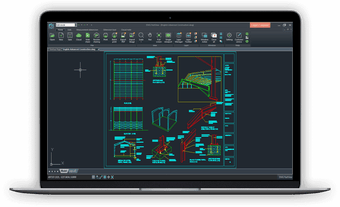A Tool to Draw Diagrams on the Net and Share Your Work With Others
Screenshots
DWG FastView is cross platform DWG Viewer/Editor, so basically there are basically three of them, DWG FastView Professional, DWG FastView Lite and DWG FastView Free. All of them are integrated with a single account. This makes it possible for multiple users to edit same projects simultaneously. It's a great tool because you can change settings in few steps without restarting the whole application.
The main advantage of this application is that it is free, it's completely free and you don't need any other software to make it work. You can save your original DWG files to your computer and use your computer for other purposes, but in essence it allows you to create, view, manipulate, and share your DWG files without any major problems. If you want you can also share your DWG viewing experience with others through online forums.
So basically it's a tool for you to draw diagrams on the net and share with other people. It allows you to view your DWG files on your PC and mobile devices like iPhone, iPad and Android. There is an option in the application menu to "Save to DWG FastView" so you can save the drawing files to your computer for future editing/saving. Also, DWG FastView offers free training on the "drawing viewers for Autocad 4d" software, if you feel that you need some additional help on using the DWG viewer.