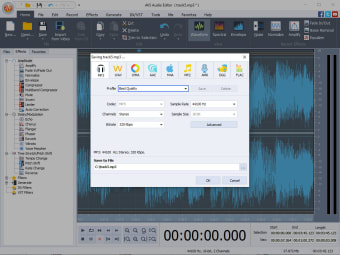Screenshots
AVS Audio Editor is a multifunctional audio editor that has a stack of tools to help you edit cut, join, trim, mix, delete, and split audio files.
The application can record audio from various sources. You can edit all key audio formats including MP3, WAV, M4A, M4R, WMA, OGG, FLAC, AMR, AAC, and WMA easily and precisely using a standard timeline view pane. You can use the specially designed filters to remove irritating sounds such as roaring, hissing, and crackling, etc from your audio tracks.
Key features include:
- Save audio in all key formats.
- Edit audio.
- Apply audio effects.
- Record audio from any input.
- Create ringtones for iPhone.
- Export audio from video.
- Multilingual support*.
The ability to record audio data from various input sources such as microphones, vinyl records, and other input lines on a sound card, is a nice feature. You can edit those recorded audio files, apply effects, save them in any key audio format you choose.
AVS Audio Editor has some really great tools, but whilst the effects are many and varied, i.e. the application handles lots of formats and support for batch editing and customizable toolbars, AVS Audio Editor is still very complicated for a novice user. That being said, the ability to create your own iPhone ringtones and record audio data from numerous sources, coupled with a good looking interface and multi-lingual support makes AVS Audio Editor an application that you may want to persevere with.
*AVS Audio Editor is available in English, French, German, Spanish, Italian, Japanese, Dutch, Polish and Russian.